
These days, supporting a multi-language website is a must for international companies. CSA Research indicates that 65% of consumers prefer content in their native language—even if it is of poor quality. The study also showed that 73% of consumers want product reviews in their own language and that 40% will not buy from online stores in other languages. The moral of the story is that if you want to engage a customer, you need to speak their language.
Sometimes you not only need to translate a text into another language but also adapt content to markets that use specific dialects—e.g., European Portuguese and Brazilian Portuguese, French and Canadian French, or Spanish and Latin American Spanish.

Setting up and managing a multi-version commercial website requires corresponding language support from a platform used to build online facilities.
Is Sitecore a good solution for running a multi-language website?
Many international brands use Sitecore, a digital experience platform that has been recognized repeatedly in Gartner’s Magic Quadrant as a leader in online communication with their audience. But does this mean that Sitecore is equipped with the functionality necessary for running a multi-language website?
Sitecore provides comprehensive frameworks and a set of features for managing multilingual content:
- It is possible to create and manage a network of websites in a vast number of languages, including their dialects. For example, L'Oréal runs a network of websites across 60 countries and delivers localized content to users in each one.
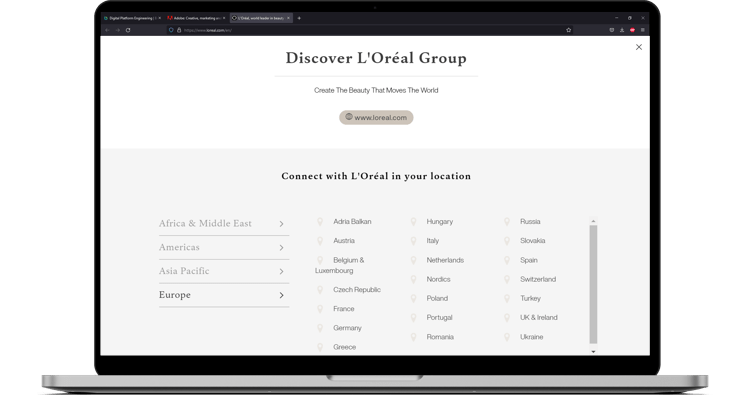
- Site owners can keep track of changes made to all language versions of content thanks to Sitecore’s history engine, which saves changes made to site content for a specific country or region.
- When content architecture is implemented properly, a site doesn’t require software changes to support new languages.
- It is easy to integrate Sitecore with leading translation software and create workflows that incorporate the translation process.
- Sitecore provides predefined user roles with associated permissions and access rights to control and manage authorization to work with content.
A solid and multifunctional platform is a fundamental aspect of running a multi-language website. Other important factors include the choice of translation tools and the various ways of using them. Next, we will consider translation with the help of an editorial team and third parties, as well as explain how to establish corresponding translation workflows.
Entrusting Editorial Teams with Content Localization
If a company has regional offices, it makes more sense to let local content teams create and adapt content for their respective audiences.
Sitecore has a well-developed security system that makes it possible to regulate access to almost every part of a website. Regional content authors and editors can make changes directly in Sitecore provided that they obtain the corresponding roles and access rights.
Local content editors are the best bet for providing high-quality, adapted translations. However, when rapidly entering a new market, a company might not have an established network of local offices, and hiring dedicated editorial teams remotely is time-consuming and expensive. Besides, this approach just doesn’t cut it when there is a need to translate thousands of content items in a short amount of time.
Using Third-Party Machine and Human Translation
Brimit, a Sitecore partner, has been creating websites on Sitecore for 10 years. On average, our projects have included 8 sites in 9 languages. If we consider some of the world's largest brands, the scope of content production increases even further. Amazon websites have more than 75 million product pages and support 71 languages and dialects. Booking.com contains more than 28 million listings for accommodations around the world and is available in 43 languages. When you need to distribute huge volumes of content to local audiences, it’s difficult to produce quality content in a timely fashion.
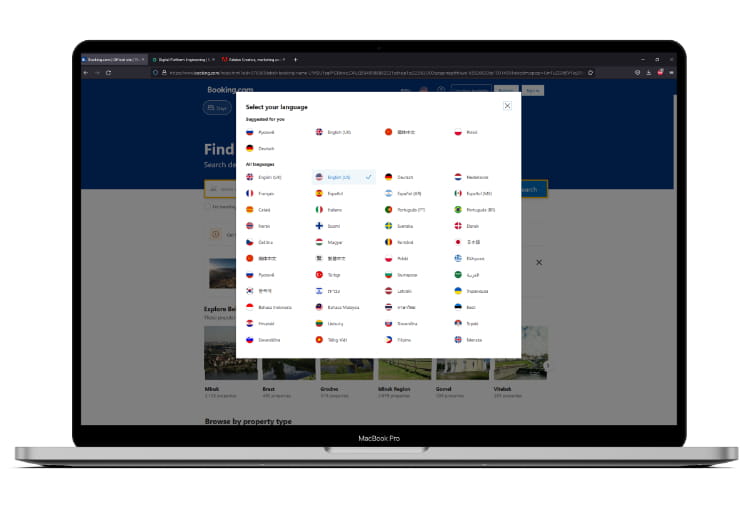
To speed up the translation of such massive volumes of content, companies can delegate the process to third parties with more resources, tools, and staff. There are two options here: machine translation systems and platforms that provide human translation services. Let’s take a look at the pros and cons of each approach and explore some ways of automating translation by integrating the necessary tools into Sitecore.
Machine and Human Translation
Machine translation (MT) relies on software, which is faster and less expensive than hiring dedicated specialists. The market provides plenty of MT tools, from free websites like Google Translate to platforms that can provide additional content review by an editorial team. One tool can usually translate between multiple languages. However, the quality may be lower than that of human translations. Besides, machines aren’t culturally sensitive and can’t take into account a specific context when producing a translation.
MT is a good option when there is a need to quickly translate large amounts of similar content into multiple languages. This is particularly evident in our experience working with an e-commerce platform serving 20+ million customers and over 90,000 merchants. The company was looking to expand its influence in the European market. They had thousands of product listings, and it was important to establish content translation and delivery workflows without delay. To that end, Brimit integrated Sitecore with an inventory management system and a third-party translation engine. As a result, more than a million product descriptions were translated into several languages, and the platform was able to enhance its appeal to European customers across the continent.
Related customer story
Helping a Fast-Growing E-commerce Platform Reach New Markets
Human translation relies on professional linguists, translators, and native speakers. They usually work collectively as a translation agency, providing a platform where customers can create orders, track their progress, and communicate with the responsible translators and managers.
Admittedly, human translation is more expensive and time-consuming than using machines. However, it goes without saying that translators and native speakers provide higher accuracy, especially when you need to deliver rather complicated content to local audiences. A machine just can’t provide the same level of accuracy—or the cultural insight—that a human can.
Whether delegating content translation to a machine translation system or to linguists, Sitecore provides options for automating content export and translation delivery. This requires a corresponding translation workflow, which can be created by connecting a Sitecore website to a machine or manual translation platform through connectors, APIs, or custom integrations. When the systems are connected, the user sends content to the platform and receives the translations back in Sitecore, where the content can then be reviewed before publishing.
Tools for Establishing Automated Workflows with Sitecore Translation Services
Let’s take a look at the most popular connectors for machine and human translation, as well as their engagement models.
Only the first two connectors below have been used in Brimit’s projects. The rest, which we haven’t yet had the chance to test personally, are presented for informational purposes only.
The Lionbridge Connector for Sitecore
The Lionbridge Connector is installed as an add-in to the Sitecore CMS. Its functionality is displayed as part of the Sitecore Content Editor and Experience Editor. The connector delivers the export files to the middleware Clay Tablet Platform, along with information about the target languages and source location within Sitecore. The Clay Tablet Platform then delivers these files to the translation provider(s)’ translation management system (TMS), which is specified in the company's routing rules. One option is the Lionbridge TMS, where the files are processed and translated by Lionbridge’s network of professional translators. When the translation is finished, users can preview it in the Sitecore user interface.
The XTM Sitecore Connector
Sitecore’s XTM connector is installed and configured on websites powered by Sitecore. The user selects the desired items and sends them for translation. The content is then translated within the XTM Cloud system and sent back to Sitecore.
GPI's Translation Services Connector
GPI's Translation Services Connector is used to establish automated workflows between Sitecore and GPI's Translation Portal, a provider of human translation services. The connector comes installed in Sitecore Content Editor and Experience Editor. GPI's Translation Services Connector initiates content export and reimport with a single click. Users also gain access to reports for tracking and managing their translation projects on the platform.
LanguageWire Sitecore Connector
The LanguageWire Sitecore Connector comes installed in Sitecore and helps organize translation using the LanguageWire platform. Content is sent directly from Sitecore to LanguageWire, and the translations automatically arrive back in the CMS, where they can be reviewed and published.
The Translate Plus Sitecore connector
The Translate Plus Sitecore connector can either be installed as part of the Sitecore package—requiring no development work—or offered as a separate API service, which does require some development work by a Sitecore engineer. The connector integrates with the Translate Plus TMS and allows users to send, receive, and monitor translations right in Sitecore.
The Wordbee Beebox connector for Sitecore
The Wordbee Beebox connector comes as part of the standard Sitecore package. The package adds a user interface to manage the export and import of translation files. The Wordbee Beebox connects Sitecore sites to preferred translation service providers, in-house teams, or translation management systems.
Thanks to Wordbee Live Preview, translators can also access an interactive live preview of the page they are working on, allowing real-time in-context editing and higher quality translations. Combined with Wordbee Translator, the connector allows you to implement a fully automated translation workflow for Sitecore.
iLangL Sitecore Connector
The iLangL Sitecore Connector is installed in Sitecore and has a built-in connection with several translation systems. Users can manage and track the translation process in a cloud-based platform called iLangL Cloud, which allows them to see pages in a source language in real time, choose the pages to be translated, specify project settings, and send content right to a translation tool.
The AutoConnect Sitecore connector plugin
The AutoConnect Sitecore connector installs as a pack into Sitecore and doesn’t require any development work. Sitecore users can send content for translation to Semantix’s platform and track its progress there. The translated content is then sent back to Sitecore.
The Smartling Translation Connector for Sitecore
The Smartling Translation Connector installs into Sitecore and doesn’t require any development work. Sitecore users can export content for translation to Smartling’’s TMS and track its progress there. The translated content is then delivered back to Sitecore.
The Memsource Connector for Sitecore
The Memsource Connector installs into Sitecore without the need for development work. Users send content for translation to the Memsource platform and track its progress there. The translated content is then sent back to Sitecore.
The connector can be programmed to detect new content in Sitecore and automatically send it to Memsource for translation. The connector also supports In-context Preview. Translators working in Memsource can see exactly how translations will look with layout and images before sending translations back to Sitecore, resulting in higher quality translations.
TranslateMedia’s pre-built integrated solution
TranslateMedia’s Sitecore integration allows users to connect Sitecore to the TranslateMedia system, send content for translation, receive quotes, and review the content before publishing. The connector is installed directly in Sitecore.
GlobalLink Connect for Sitecore
GlobalLink Connect is directly integrated with Sitecore so that the entire translation process—from submission to delivery—can be managed within the Sitecore CMS interface. Translation requests are sent directly from the Sitecore interface to one of multiple localization vendors supported by the connector. After manual translation, content is automatically returned to a designated target language repository, with no manual effort by the client at all.
Manage large amounts of content, engage customers, and personalize offers

Comparative Characteristics of Translation Connectors for Sitecore
|
connector |
multi-vendor approach |
platforms and services to connect to |
translation methods |
|
Lionbridge Connector for Sitecore verified by Brimit |
yes |
Lionbridge platform. The Clay Tablet Platform then delivers these files to a TMS of the translation provider(s) as specified in the company's routing rules. |
human and machine |
|
verified by Brimit |
no |
XTM Cloud |
human and machine |
| GPI's Translation Services Connector | yes | GPI's Translation Portal | human and machine |
| LanguageWire Sitecore Connector
|
no
|
LanguageWire
|
human and machine
|
| Translate Plus Sitecore connector
|
no
|
Translate Plus
|
human and machine
|
| Wordbee Beebox connector for Sitecore
|
yes
|
connects to preferred translation service providers, in-house teams, or TMS
|
human and machine
|
| iLangL Sitecore Connector
|
yes
|
MultiTRANS, Memsource, memoQ
|
machine and human (provides access to platforms where professional translators work)
|
| AutoConnect Sitecore connector plugin
|
no
|
Semantix Language Hub
|
human and machine
|
| Smartling Translation Connector for Sitecore
|
no
|
Smartling
|
human and machine
|
| Memsource Connector for Sitecore
|
yes
|
Memsource
|
machine and human
|
| TranslateMedia’s pre-built integrated solution
|
no
|
TranslateMedia translation management system
|
human and machine (integration with Google Translate, Microsoft Translator, and Amazon Translate + neural machine translation)
|
| GlobalLink Connect for Sitecore
|
yes
|
lets you pick your translators, combine multiple vendors and internal linguistic resources
|
human and machine
|
About Brimit
Brimit is a Sitecore Gold Partner with 10+ years of experience implementing extensible integrations for third-party software. Our company provides Sitecore integration services to facilitate content translation and its subsequent publication. We connect Sitecore websites with platforms and services that provide machine and human translation so that you can manage content language versions with minimal manual effort.
