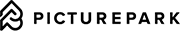Searching for content in third-party apps and sharing it in chats
Do you want to remind your team of what was in a customer’s support request? If there’s an app for that, you can choose a custom app icon in the Teams chat, search for the necessary support ticket stored in a third-party system, and post its contents right in the chat.
Custom apps will extend the functionality of chats and serve as a shortcut for finding external content and sharing it in Teams. Custom apps can be connected to a variety of data sources such as your on-premises and online applications from the Microsoft 365 suite or third-party systems.
Messaging extensions