
A website is effective when both owners and users can find the content they need on it. To a great extent, a website's effectiveness depends on the search functionality implemented. Sitecore is not an exception here: It focuses on content-driven organizations, and search engines are a key part of Sitecore products. Therefore, it’s essential to understand how to make the most of Sitecore search and maximize the effectiveness of your digital infrastructure.
Before diving into how to optimize Sitecore search, we need to understand that there are two types of search users in Sitecore:
- Those who deal with the back-end functionality of a website—developers and content authors
- Those who deal with the front-end functionality of a website—site visitors
Front-End and Back-End Search Have Different Users and Objectives
When developers, administrators, and content authors use search in the admin section of a website, they know exactly what they want to find and what kind of content is stored on the website. Thus, back-end search should provide precise results.
For site visitors, front-end search has different logic. Potential customers may not know exactly what they need. When they come to a brick-and-mortar shop, a good salesperson has to understand them better than they know themselves to recommend relevant products. In the same manner, site visitors need virtual assistance when browsing a page. This is where the client-side search functionality comes into play—to provide commercially reasonable results.
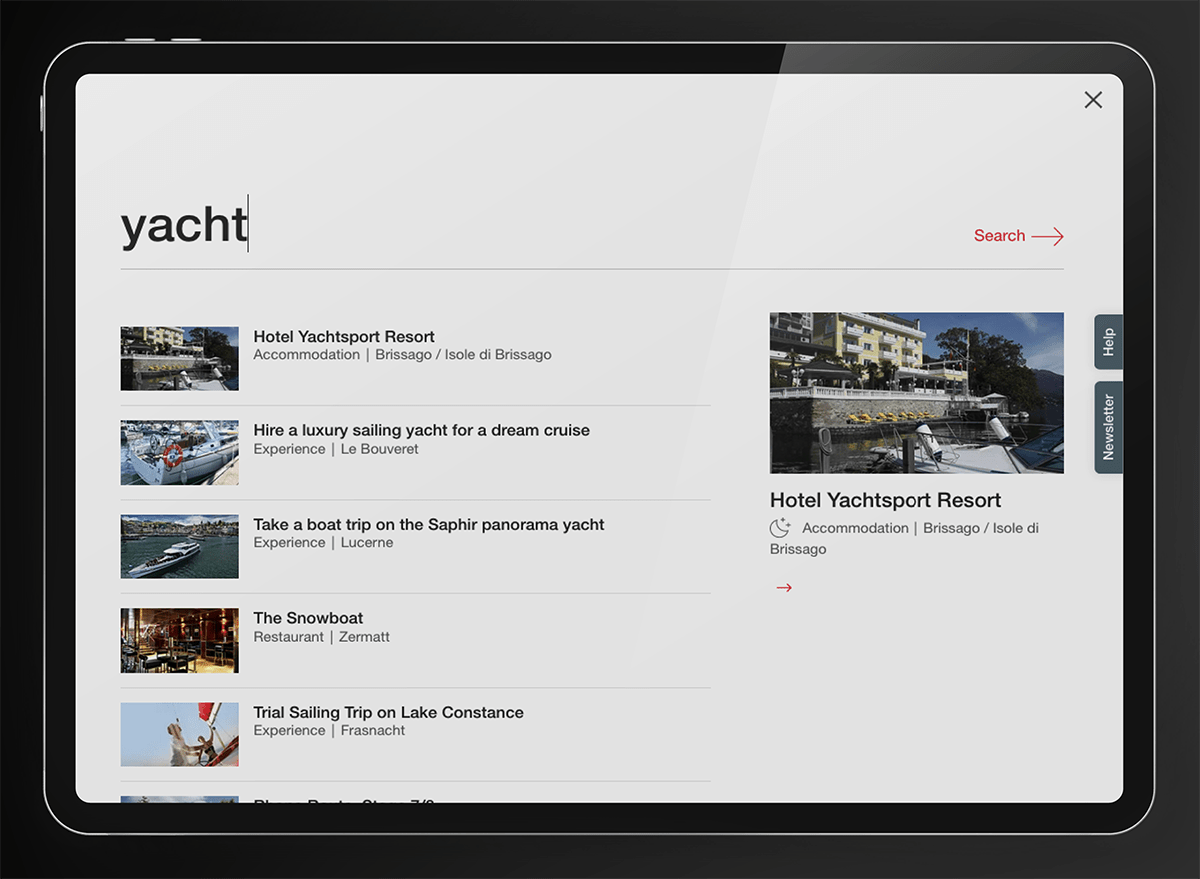
Back-End Search Is Strictly for Developers
- An author who is trying to find a certain page stored somewhere in the content tree
- A developer searching for items by path and ID
- A content manager searching for objects imported from a CRM into an items bucket
- A developer building computed fields that are indexed by a search engine and immediately available when a page request appears
As the volume of stored data and content increases, so does the complexity of interactions with them. It becomes necessary to leverage SQL databases and search, which is the developer’s responsibility. To avoid long operations and doing calculations for every page request, developers might turn to Solr, the default search engine on all Sitecore sites. Although it requires additional knowledge and effort to speed up the back-end search functionality, using Solr can help you do this by replacing time-consuming operations with automatic indexing.
Developers can also improve the search experience for content authors who deal with the back end of a website. Sitecore provides facets for filtering search results and search operations for working with pages from a specific search query. However, it can be difficult for a content author to reach a specific item with a default setup when there are thousands of items in dozens of languages in the content tree. In this case, a developer can customize the Sitecore search interface to help authors manage content more effectively.
Google Amplifies User Expectations From Search Functionality on Websites
Google boasts more than 90% of the search engine market share. It’s no wonder the company dominates the market—the quality of Google’s search system is unbeatable, and it gets better every year. Visitors expect the same search experience and quality as Google provides. The search engine is quick, relevant, and intuitive and uses context to show users what they might be searching for, even if the text of their query doesn’t match the search results. Google raises the bar for other search engines and raises user expectations to boot.
Usability/UX consultant Steve Krug identifies two categories of internet users in his book Don't Make Me Think, Revisited: a Common Sense Approach to Web Usability:
- Search-dominant users — who look for a search box as soon as they enter a site
- Link-dominant users — who browse first
Search-dominant users go straight for the search box even if they aren’t absolutely sure about the precise wording. They aren’t interested in exploring a website. As a rule, new internet users begin their journey with the Google search and get so used to it that they don’t even try to navigate a website by themselves. Modern users automatically become search-dominant, so it's critical to understand exactly how to organize the search functionality on a website for them.
How To Build a Modern Search for Site Visitors
A developer might build a product search for an online store using regular textual search—for example, to show all the products with titles that contain all the words in the user’s input. This search will work perfectly when you test it. However, when it comes to commercially reasonable results and satisfying the needs of real users, who may not know exactly what they want, a regular textual search might lead them to a dead end.
It’s impossible to create a modern search from scratch. Google and other giants spent more than a decade developing their search engines, which are still being fine-tuned. They now use machine learning, natural language processing, and personalized search to keep up with user behavior, which is constantly evolving. So what should other companies do?
A number of search engines provide a Google-like search experience and can be used on e-commerce websites. For example, Algolia can be integrated with a website to optimize search for site visitors and customers. Algolia is cloud-based and headless since it’s impractical to maintain modern search capacities on premises. It uses machine learning and artificial intelligence, making it easier to understand what site visitors want and personalize their search experience. By adopting Algolia and similar tools, you can predict customers’ needs and provide them with relevant search results.
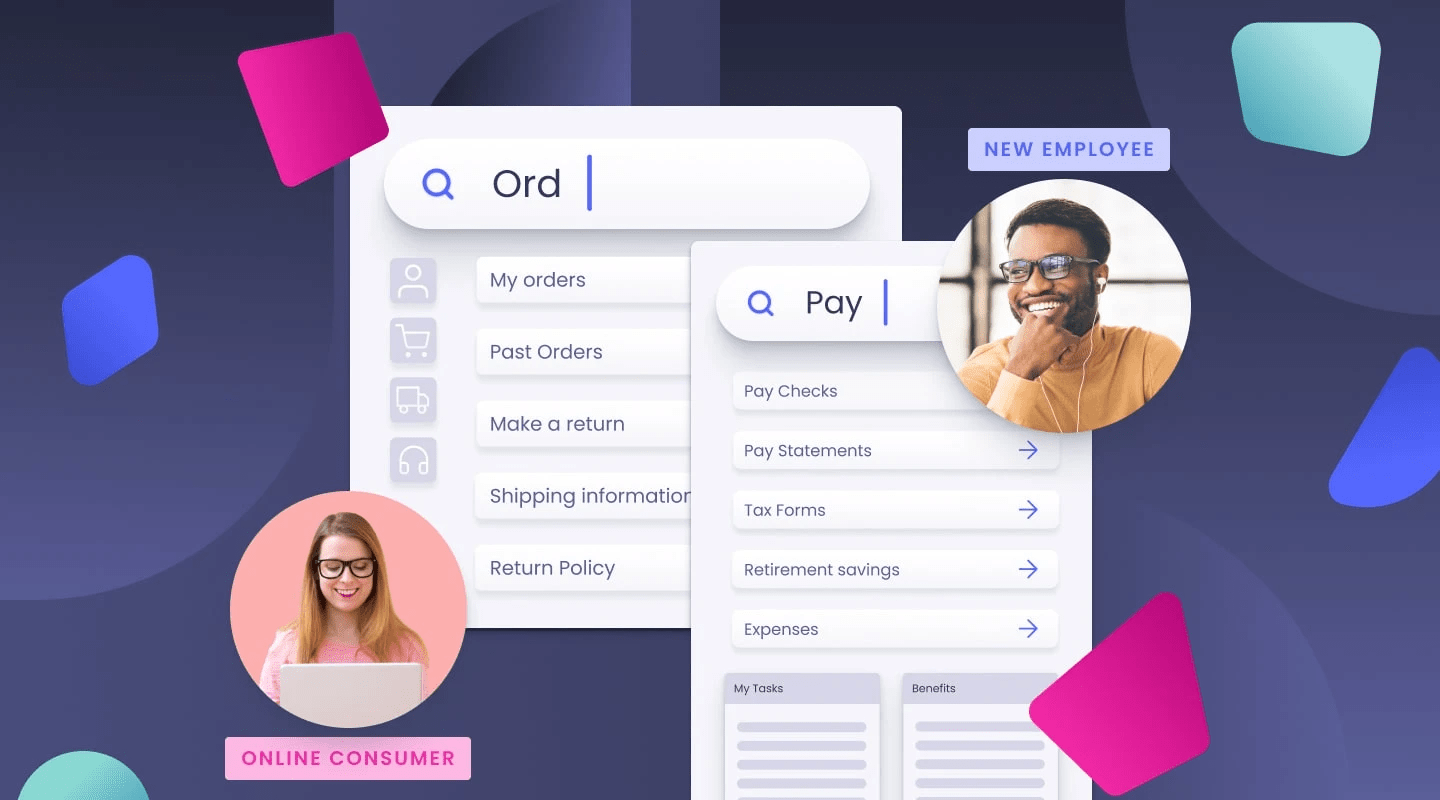
A User-Facing Search Function Is the Sole Responsibility of a Business
Before asking developers to implement an intuitive user search like the one Google provides, remember that no one knows your customers’s needs and expectations better than you. It’s your responsibility to make relevant and commercially reasonable offers. A search strategy should be a part of your global marketing strategy and paired with analysis of modern search capabilities. This will require time and resources, but all this will pay off once you’re able to unleash the power of personalized search.
