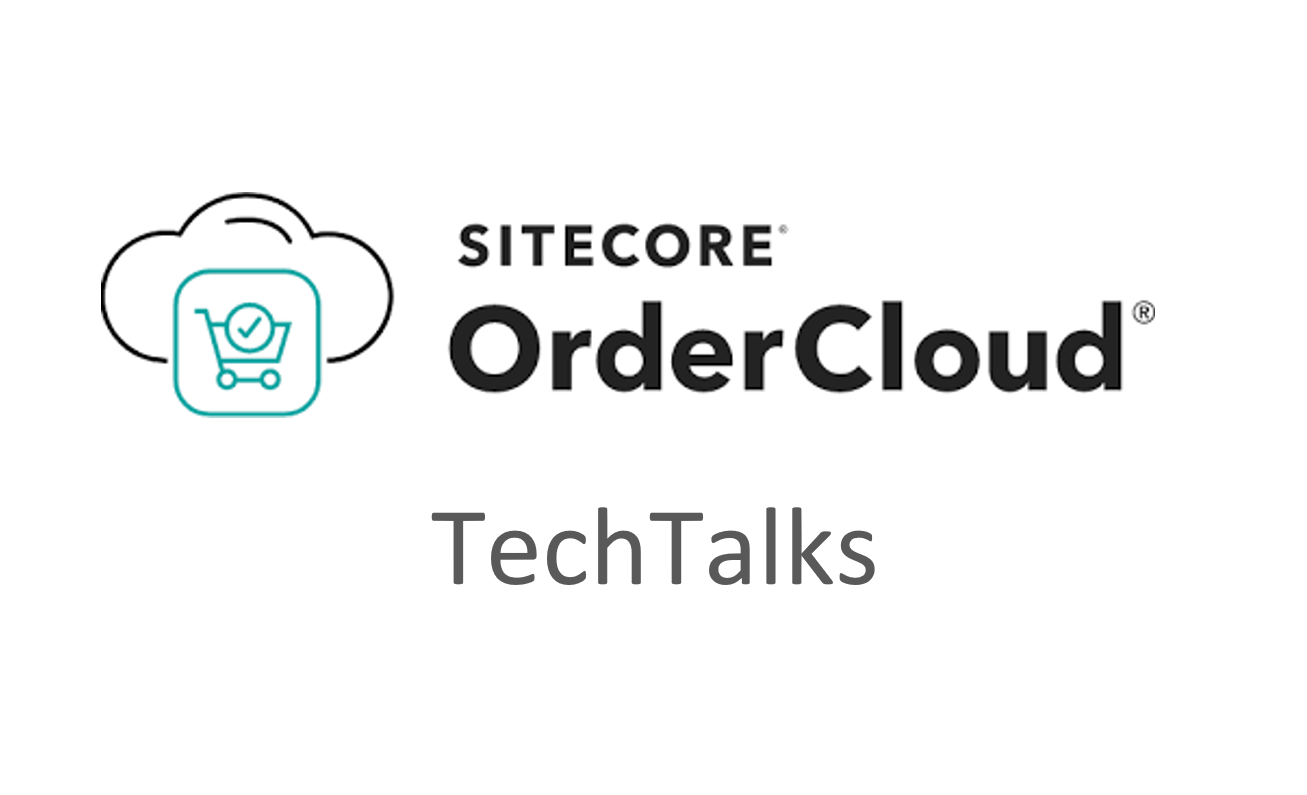
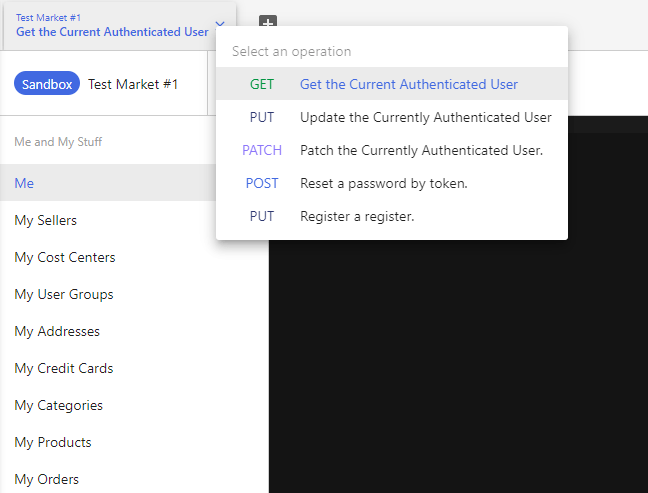
Here’s what Sitecore’s OrderCloud documentation says:
With an understanding of the robust visibility options involving roles, group-level assignments, Buyer-specific pricing, "Active" bits, and the like, you might be wondering, where are all these rules actually enforced? This is the job of the resources that begin with "me". Whether authenticated as yourself or impersonating as someone else, you see only what that user is allowed to see. A good rule of thumb is that, other than authentication, you should be able to build an entire Buyer experience using only endpoints that start with "orders" or "me".

The resources in “Me and My Stuff” allow you to switch between different contexts that contain information about users, culture, language settings, and database settings to quickly get information about a user who has been authenticated in the selected context. The “My Stuff” sections provide a set of admin endpoints for personal resources, such as credit cards and addresses, that only the user can see. It also provides ways for users to update or change their information.
The first time I tried to work with the “Me” container, I was a bit confused because it wasn’t clear how to switch between different contexts. I took some time to figure it out and now would like to share how to change contexts correctly.
First, you have to navigate to the dashboard and select a marketplace:
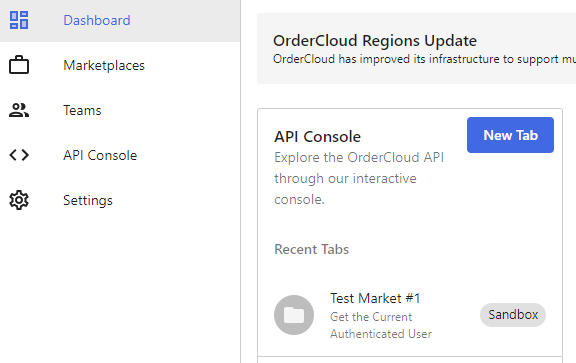
After selecting a marketplace, you will be redirected to the Console page. At the top of this page on the left, click on the marketplace you chose, and a pop-up will appear:
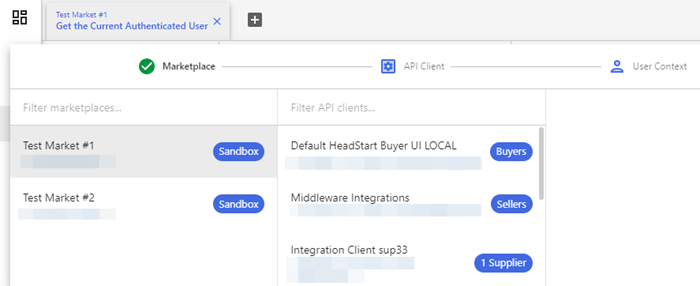
Now that you have selected a marketplace, you can choose the API client you need. Then you can select the user context in the third column. For example:
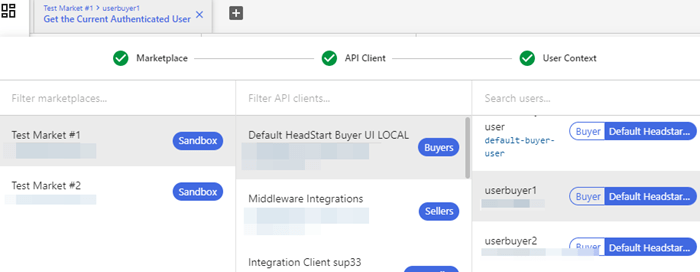
Once the user context is selected, you can start using the “Me” resources for the selected user. In my case, I just selected the marketplace and didn’t know there was a pop-up where you can select the user context.
You can use this algorithm to get started working with any of the top Sitecore products. If you’d like to learn more about Sitecore’s capabilities, contact Brimit’s specialists to find out everything you need to know about our comprehensive Sitecore OrderCloud consulting and implementation services.
