Sitecore Lead Qualification Automation
Each organization may have a unique Sales funnel workflow which contains definitions of MQL and SQL and distinguishes customers who have matured for purchase from wanderers that are looking for information. Often Marketing Qualified Lead (MQA) is a prospective customer who potentially can be interested in the company's service, but hasn't done enough research yet. After initial contact from marketing, sales continue the interaction exploring their interest and capability to purchase.A sales-qualified lead (SQL) is a prospective customer that has been researched and verified to the next stage in the buying cycle.
Many organizations enable lead capture forms for any valuable content like a case study or free e-book. The primary goal is to get a lead email address. Email address is a valuable tangible piece of information that you can gain from a visitor. Email address enables your marketing team with an opportunity to add the visitor to your mailing list and continue the conversation. In Sitecore based solution email addresses can also be used to identify visitors, potentially merge multiple visitor’s devices and relevant interactions to a single visitor experience profile.
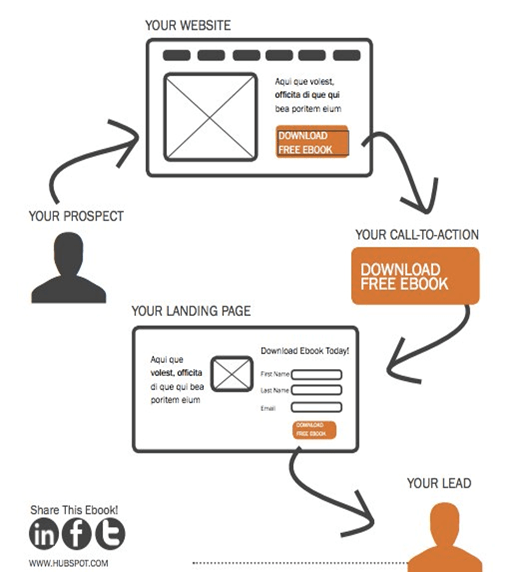
So a visitor voluntarily exchanged his contact information for a case study, downloaded materials or signed up for a marketing list and as such intentionally engaged with your brand and can be considered a marketing qualified lead (MQL).
Now, how do you classify if lead captured is a sales qualified lead? Should we hand off such lead captured on the website to CRM?
Certain actions and goals triggered on the website such as Request a Quote or Request Live Demo indicate a willingness to make a purchase and can immediately be used to classify lead as SQL. When using Sitecore Forms you can add Save Action to push such lead to CRM.
Sitecore Engagement Value accumulated by contact is another indicator of business value and level of commitment that you associate with a particular contact. Identified contact with high enough engagement value can also be considered SQL.
Sitecore Marketing Automation tools can be used to automate lead qualification process. The following simple MA plan adds contacts to a Sales Qualified List based on specific goals triggered such as Contact Request and Register Interest.
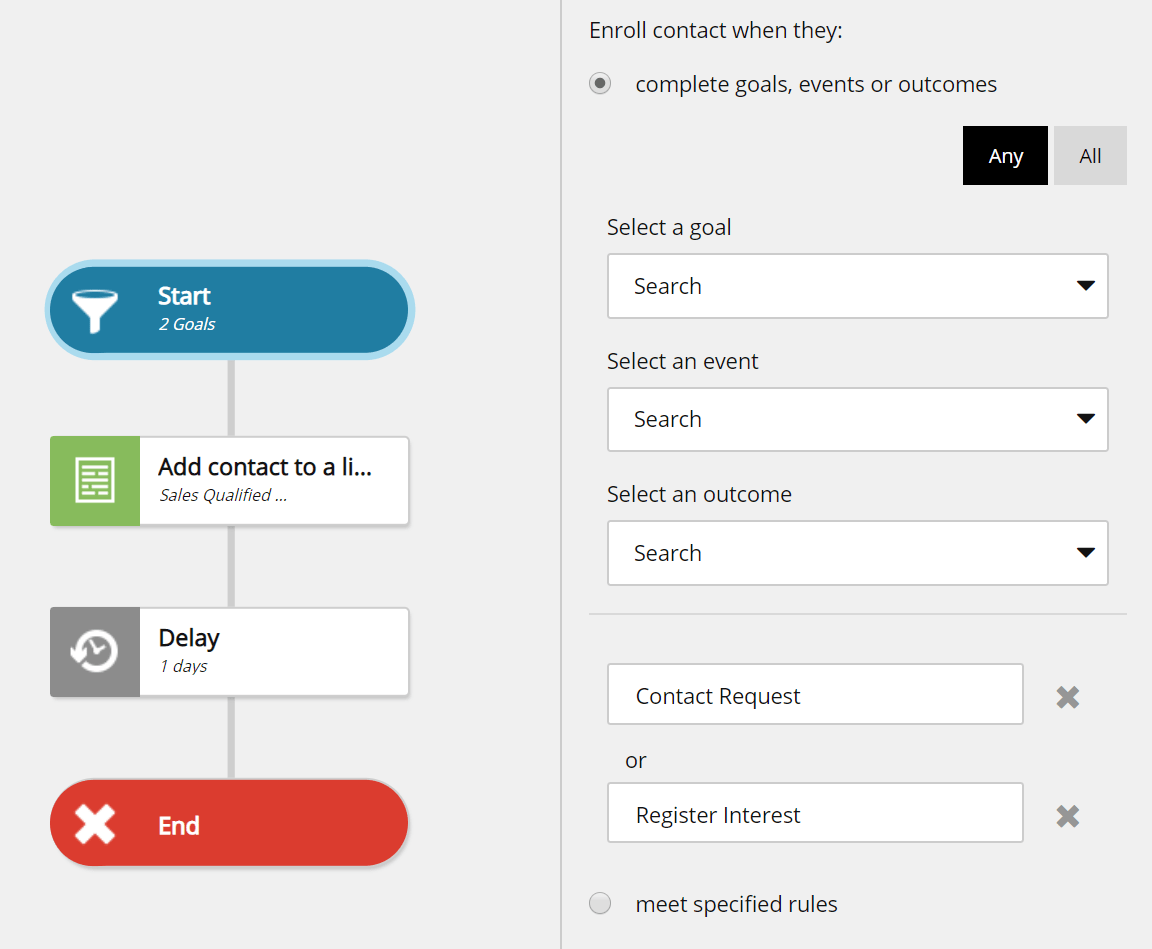
Hint: If you have many goals to list in the entry condition consider using Sitecore goals taxonomy and the following MA entry condition: where the contact has triggered any goal classified with the goal taxonomy facet goal taxonomy facet.
The following MA plan is used to evaluate if contact reached engagement value threshold and can be submitted to CRM. Entry condition: where the total engagement value points of the contact are greater than [XXX].
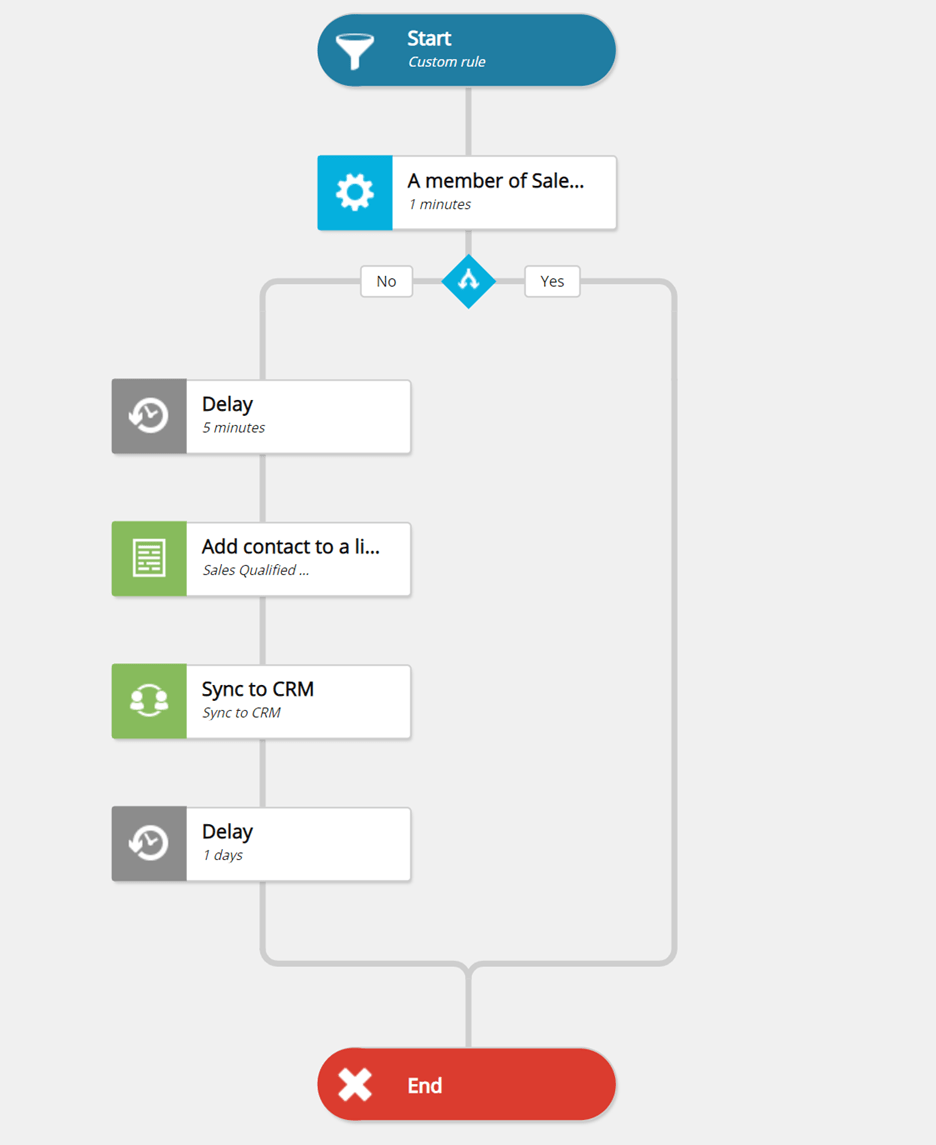
A custom listener will evaluate if contact is already in the Sales Qualified Leads contact list and will skip such contact. Custom listener condition: where the contact is a member of contact list [Sales Qualified List].
A custom Marketing Automation action type Sync to CRM is used to submit contact to Dynamics CRM.
Both plans use the Delay action type for debugging and testing purposes. I.e. a breakpoint where contact will be listed in the Report View to verify and test contact progression.
The following report view is now available for B2B Sitecore customer running the above mentioned Marketing Automation plans.
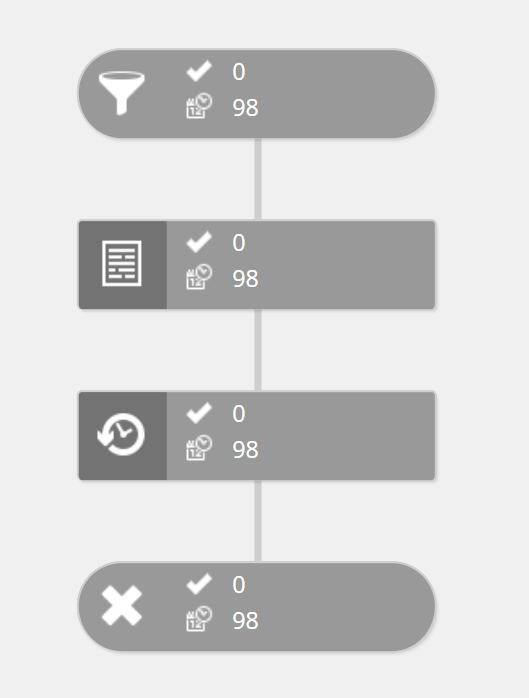
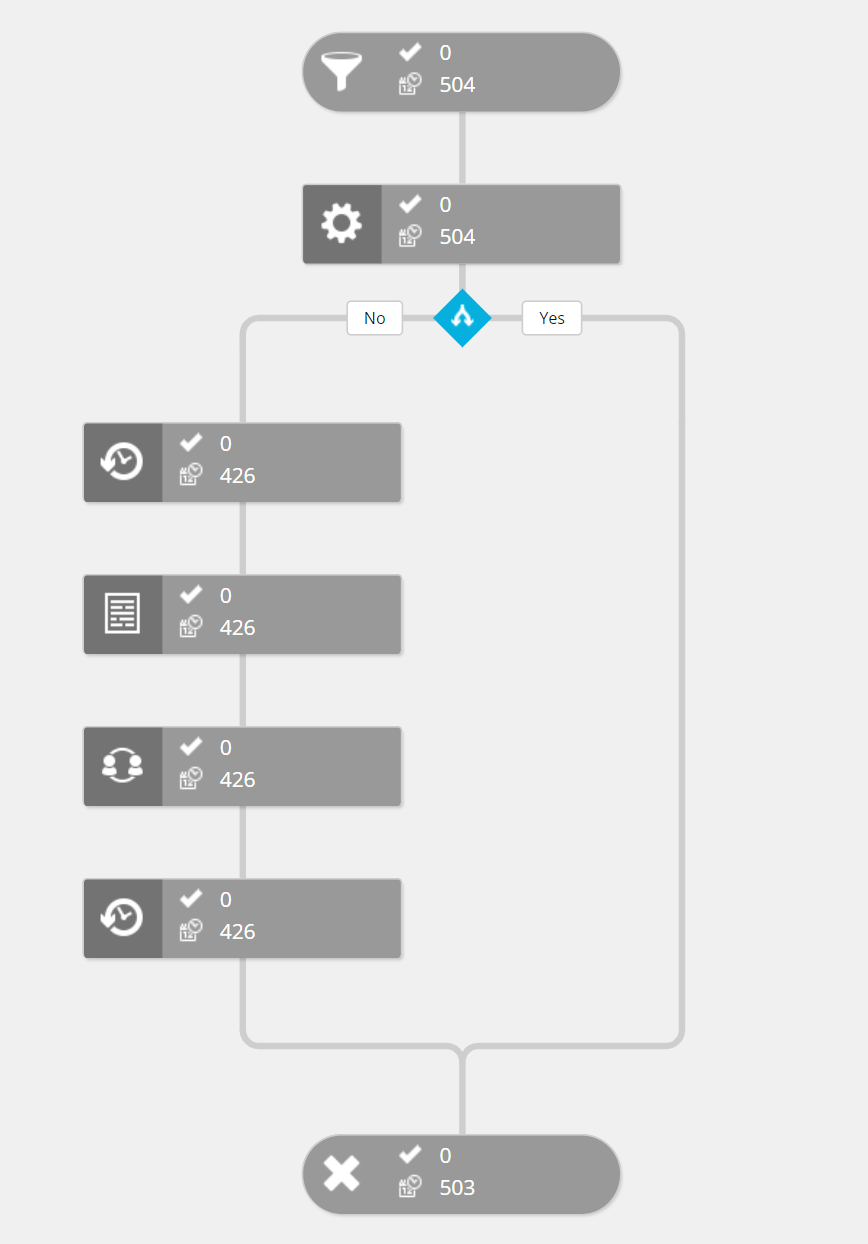
Fly high with Sitecore 9!
