On one of my project I got a requirement to support all countries and cities from all over the world. If you install Storefront site from scratch you can see that OOTB Sitecore supports only two regions: Canada and United States.
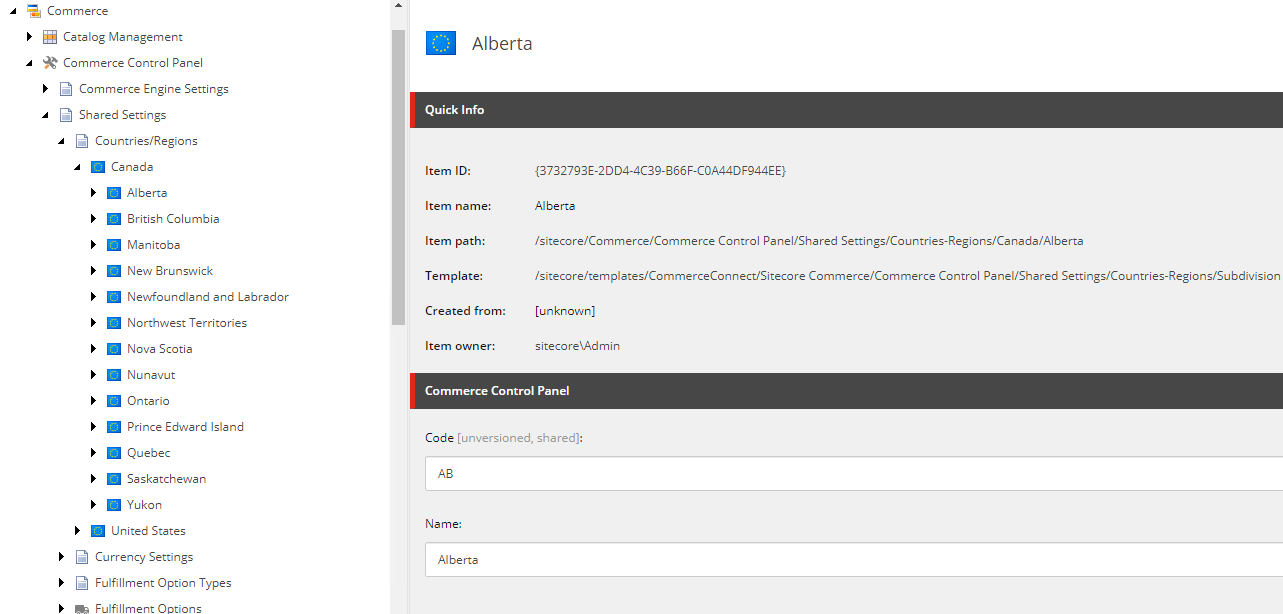
The problem is that you need to create all regions and cities manually in Commerce Control Panel and assign them to Country-Region Storefront configuration. It’s a huge work for content editors.
When you create customer address, submit shipping and billing checkout steps commerce engine validates county and city based on Country-Region Storefront configuration. In my case I looked for any solution, which can just disable validation for State/County.
After some investigation I found, that Sitecore.Commerce.Core.ValidatePartyBlock is responsible for this validation. ValidatePartyBlock is a part of IValidatePartyPipeline. If you don’t need validation for State/County you can just remove this block from IValidatePartyPipeline in your ConfigureSitecore.cs:
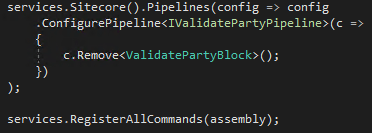
I hope it’s useful hack to disable validation for State/County.
