This year our team participated in Sitecore Hackathon (http://www.sitecorehackathon.org/sitecore-hackathon-2018/) again. Due to our extensive experience with xConnect, it was an obvious category choice for us. And we know which Sitecore Experience Profile improvement would be really nice to have for developers,QAs, and even marketers. One of the most frequent questions we hear when someone sees the Experience Profile is “How can I set the avatar?” Well, you cannot. Or can you..?
With the Experience Profile Editor solution that we've developed you can! There are multiple editable options available: you can set the avatar, edit any standard contact fields (like name and phone). And you can even try to edit any custom facet on a new Experience Profile tab, but I would say you should do this at your own risk, for development and testing purposes only.
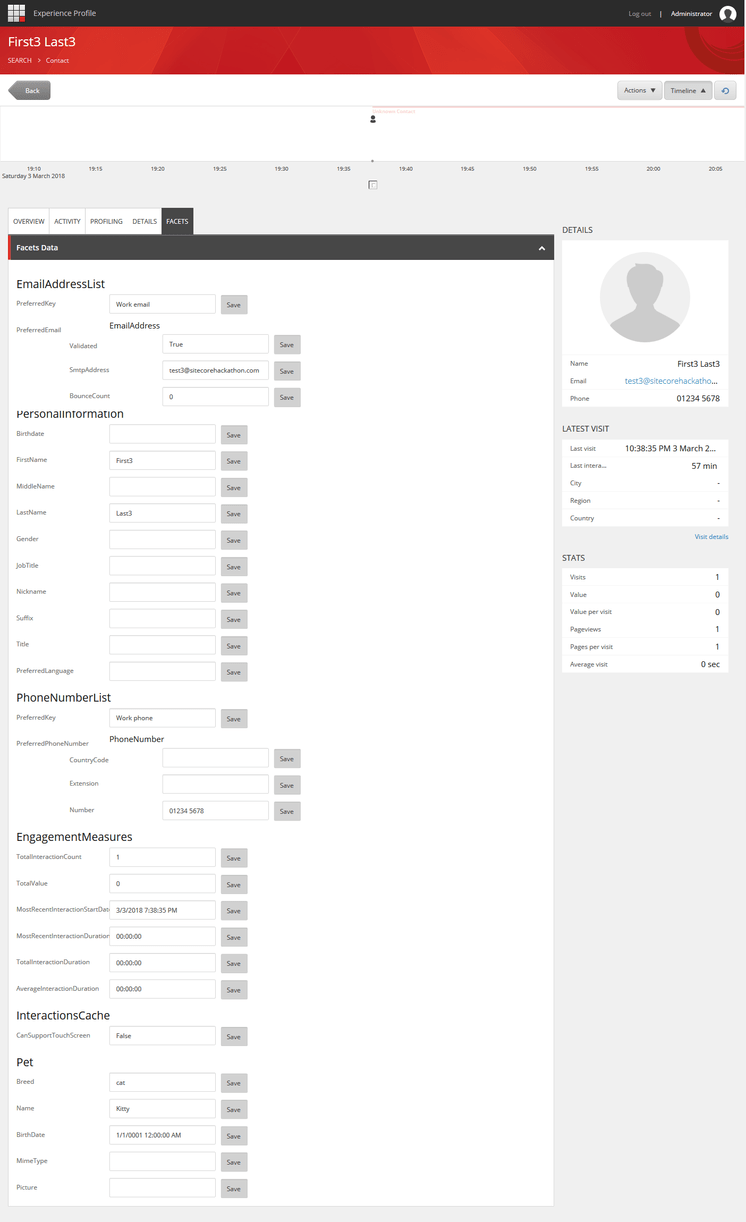
Documentation, source code, and sitecore package can be found on GitHub: https://github.com/Sitecore-Hackathon/2018-Sitecore-Friends/tree/master/documentation
