Getting started with Sitecore 10.4
It's been a significant interval since Sitecore last unveiled a comprehensive version of their XM/XP platform, with the previous release, namely version 10.3, being launched more 1.5 years ago. Consequently, I was highly enthusiastic about exploring the latest iteration of the vendor's self-hosted platforms and acquainting myself with the updates.
Sitecore has also updated the pages for downloading the latest version. You can access the new Sitecore download page at the provided link Sitecore 10.4. On this page, you have many options for installing a new sitecore, like how to Sitecore Installation Framework (SIF), Docker Containers, Sitecore Installation Assistant (SIA).
You can find detailed information about all the new changes in the release notes available at the provided link Release Notes (sitecore.com). Here, I'll provide you with a summary of the essentials.
Sitecore Experience Platform (SXP) 10.4 includes updates for improved security, prolonged supportability, performance, and usability. Highlights include:
-
Updated Javascript libraries throughout SXP components.
-
Improved security hardening throughout SXP to decrease risks due to vulnerabilities.
-
Updated 3rd party compatibility: SQL Server 2022, latest Azure Kubernetes Service.
-
Improved accessibility - enabling content authors with poor vision to better manage content in the Content Editor. For example, you can now:
-
Navigate the ribbon and use these actions: create, rename, move, and delete items
-
Navigate and expand items in the content tree.
-
Navigate and select various types of fields in the content area.
-
Listen to information about UI elements through assistive third-party technology.
-
-
Implemented Solr soft commits to make index changes visible to search.
-
Added a new Sitecore Client Content Reader user role that grants read access to Content Tree items in the Content Editor and Media Library.
-
Added the ability to create a custom or regional language directly in the Content Editor, such as en-EU, which extends beyond those ISO language formats that are registered in .NET.
-
Added the ability to trigger campaigns or goals based on rules. This is relevant, for example, if you want to display content from a campaign when certain pages are visited.
-
Added the ability to bulk assign marketing definitions in xDB to content, improving the usability and efficiency in associate a marketing campaign to multiple content items at the same time.
-
Added a new Codeless Schema Extension module, enabling business users to extend the xConnect schema without requiring code development.
-
Added an open source module with the ability to extract data from xDB and transform the schema to feed external analytics tools. This also includes templates that show how the reports can be recreated in Power BI.
In addition, our SXP 10.4 release adds flexibility in interworking with new SaaS products across Sitecore's portfolio and with the community ecosystem, enabling our current customers to continue with existing investments in SXP, while innovating on their own pace with Sitecore's other SaaS-based products. Related tooling released along with SXP 10.4 include:
-
XM to XM Cloud Migration Tool for migrating content, media, and users from a source XM instance to an XM Cloud environment. This tool provides an aid for the routine and sometimes recurring back-end migrations, so our customers/partners can focus on migrating developing new front-end sites.
-
xDB to CDP Migration Tool for transferring site visitor contact facets to Sitecore's CDP and Personalize products, and also via Sitecore Connect to external systems. This provides the ability to interwork with or eventually adopt other SaaS based innovation.
SXP 10.4 also includes this important change:
-
Updated the media item duplication logic to resolve issues when deleting duplicates of a media item sharing the same blob. Now, duplicating a media item creates a duplicate of a blob. After upgrading to this version, you must run the /sitecore/admin/duplicates.aspx admin page to ensure all duplicate media items in your solution refer to a blob copy, not a shared one. See ADO no. 563054 in Resolved issues.
I found the introduction of the new /sitecore/admin/duplicates.aspx for media item duplication logic particularly intriguing. It aims to address issues related to the deletion of duplicate media items sharing the same blob. Given that I've already implemented some changes to tackle this issue, you can read about them in detail in the article provided Checking duplicate media items (brimit.com).
For installing a new Sitecore 10.4, I use Sitecore Installation Assistant (SIA).
The initial step involves installing prerequisites, but I encountered the following issue:
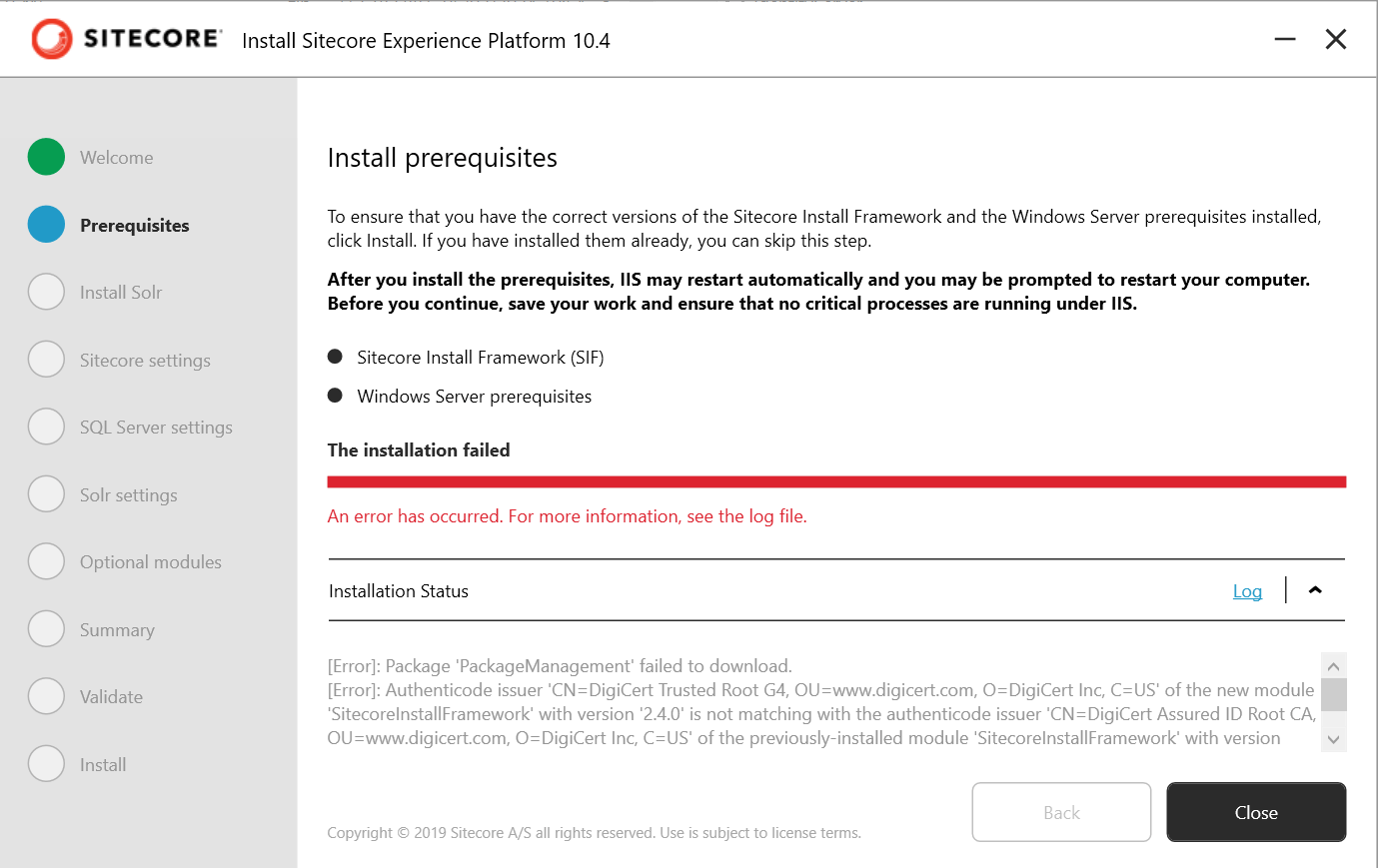
I saw that a lot of people have the same issue. To fix this you should install a new SIF through Powershell and use the next command:
Install-Module SitecoreInstallFramework -SkipPublisherCheck -ForceAfter installing a new SIF, need to re-run Sitecore installation. The issue should be going.
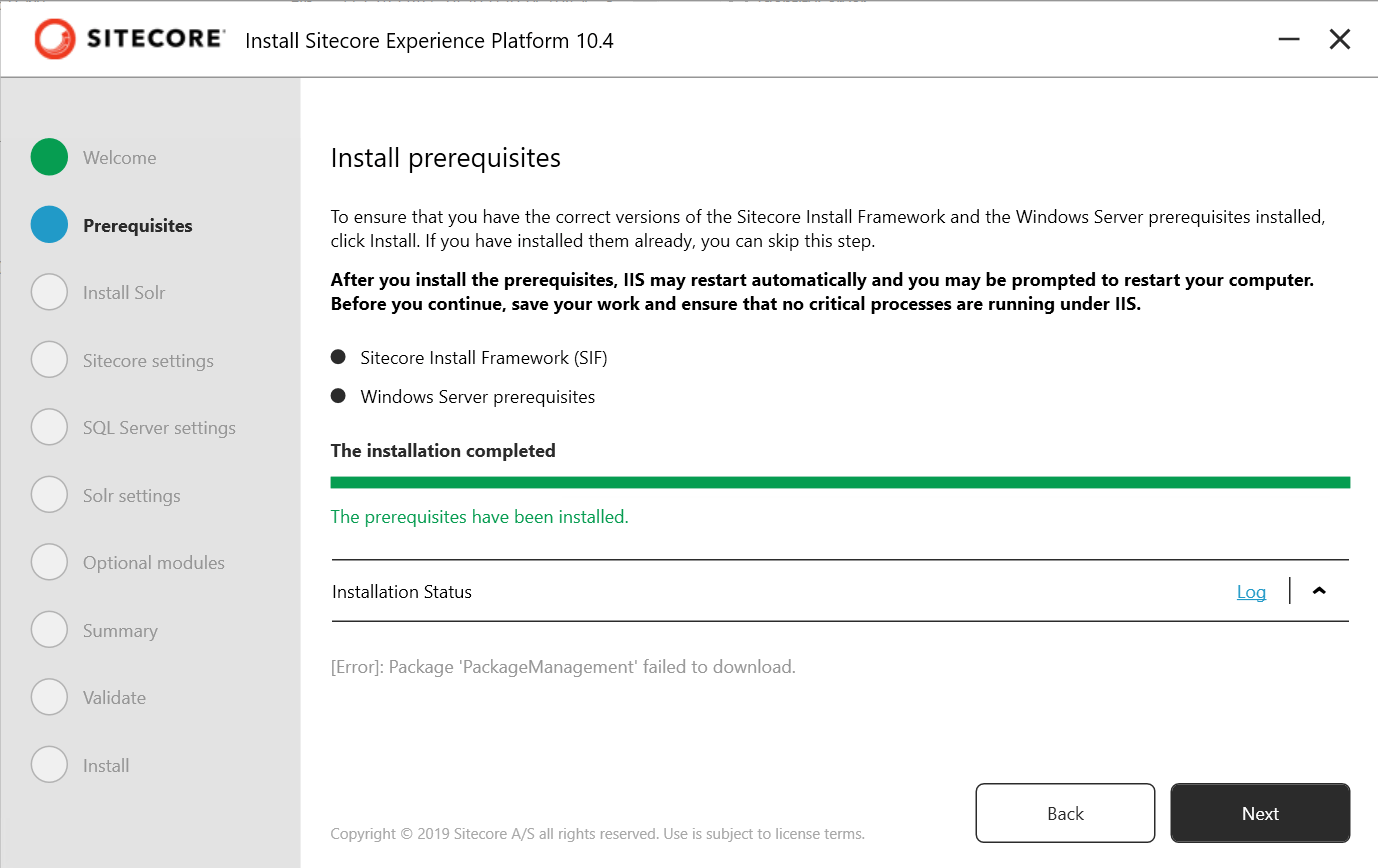
The next step is to install Solr 8.11.2. This step should be done without any issues.
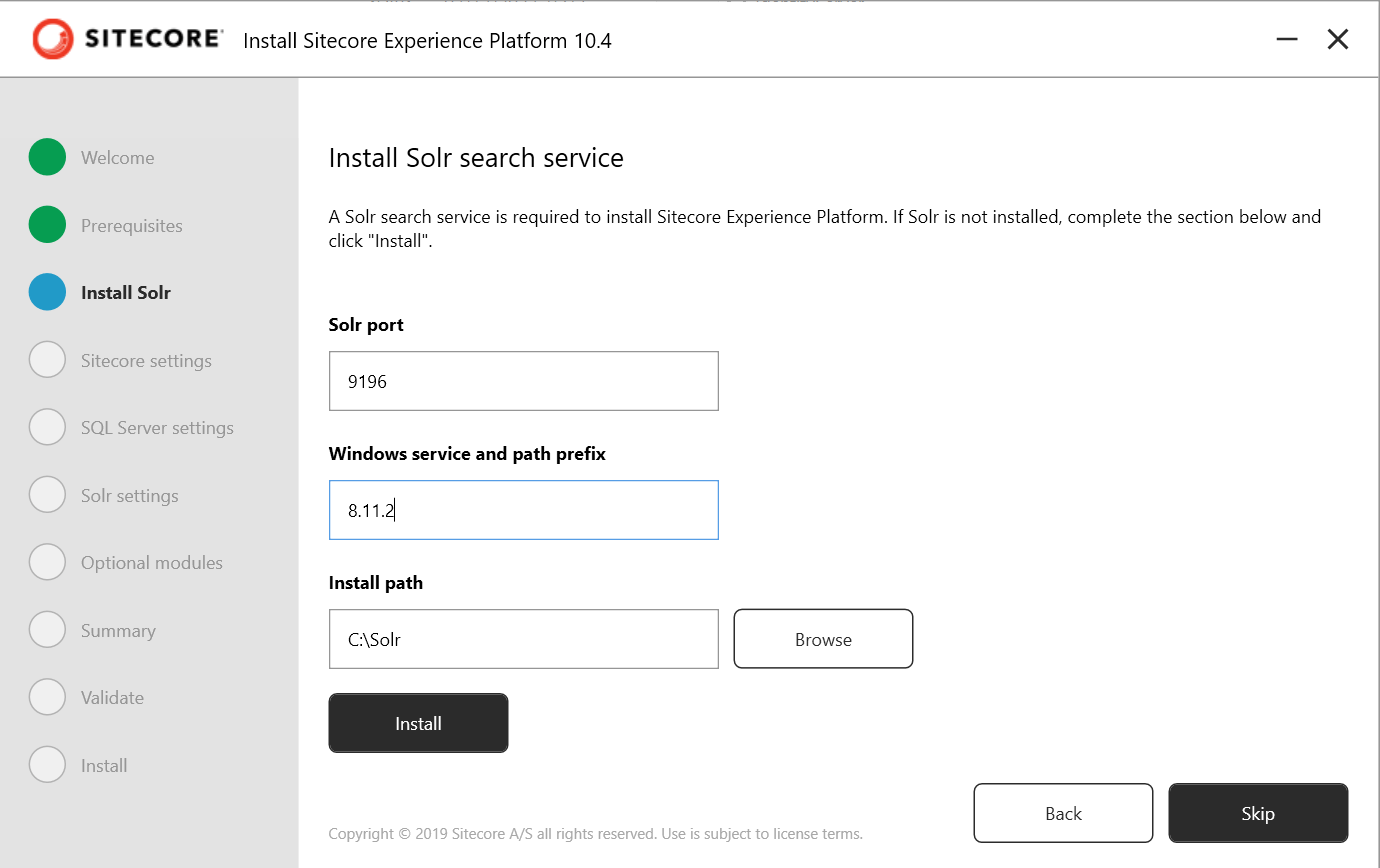
Following the installation of Solr, the next step is to configure Sitecore settings.
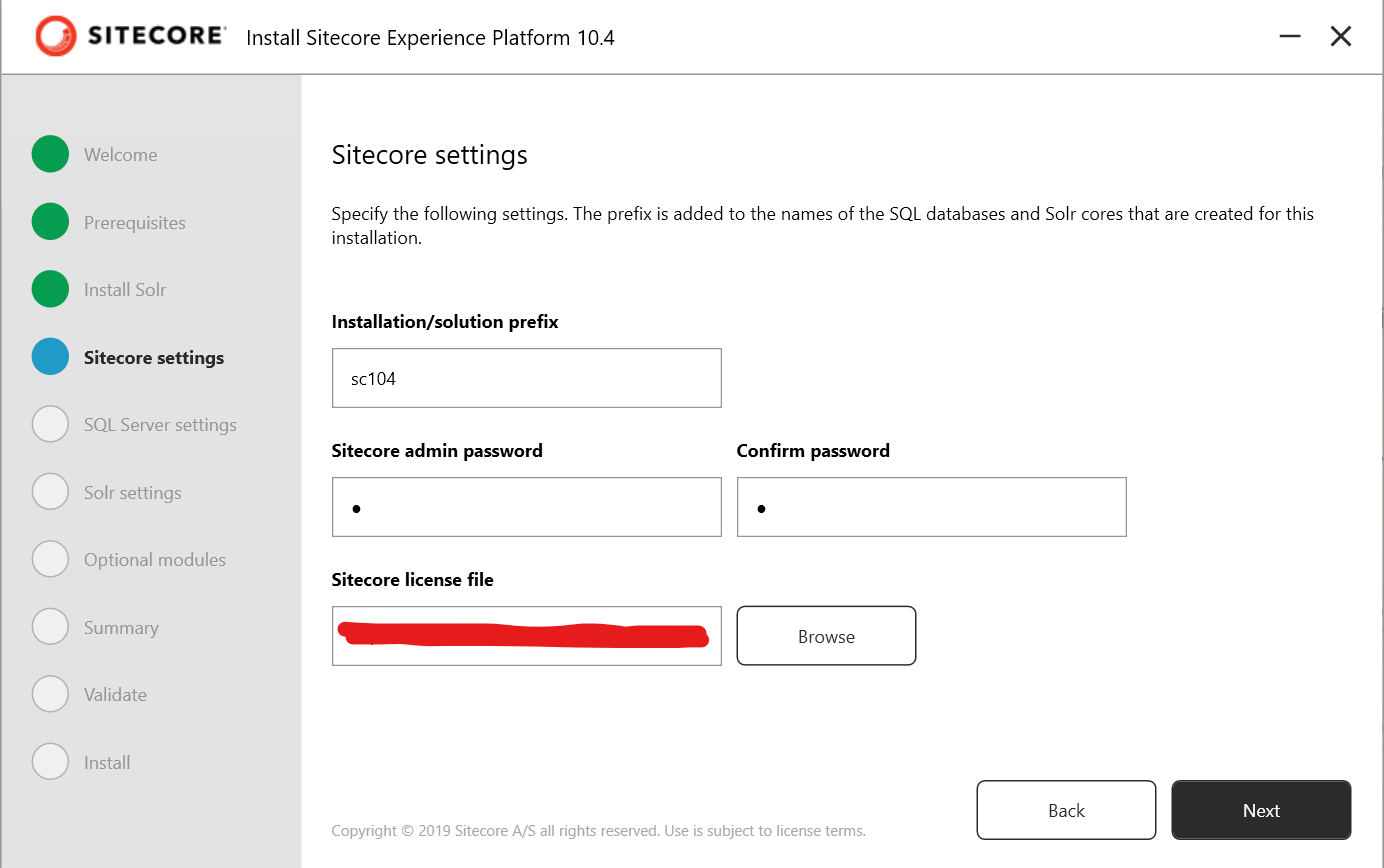
Then Microsoft SQL setting and Solr setting.
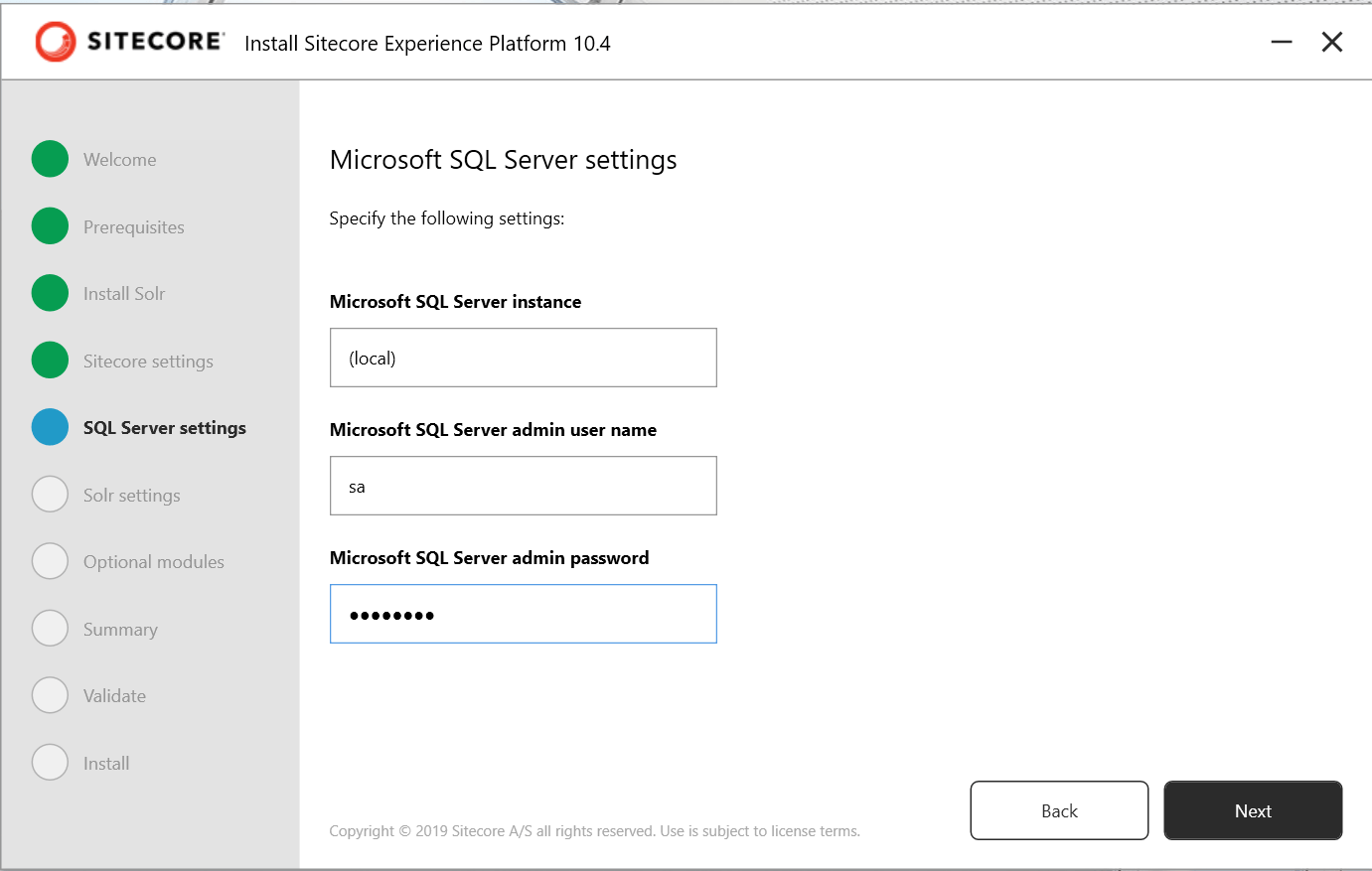
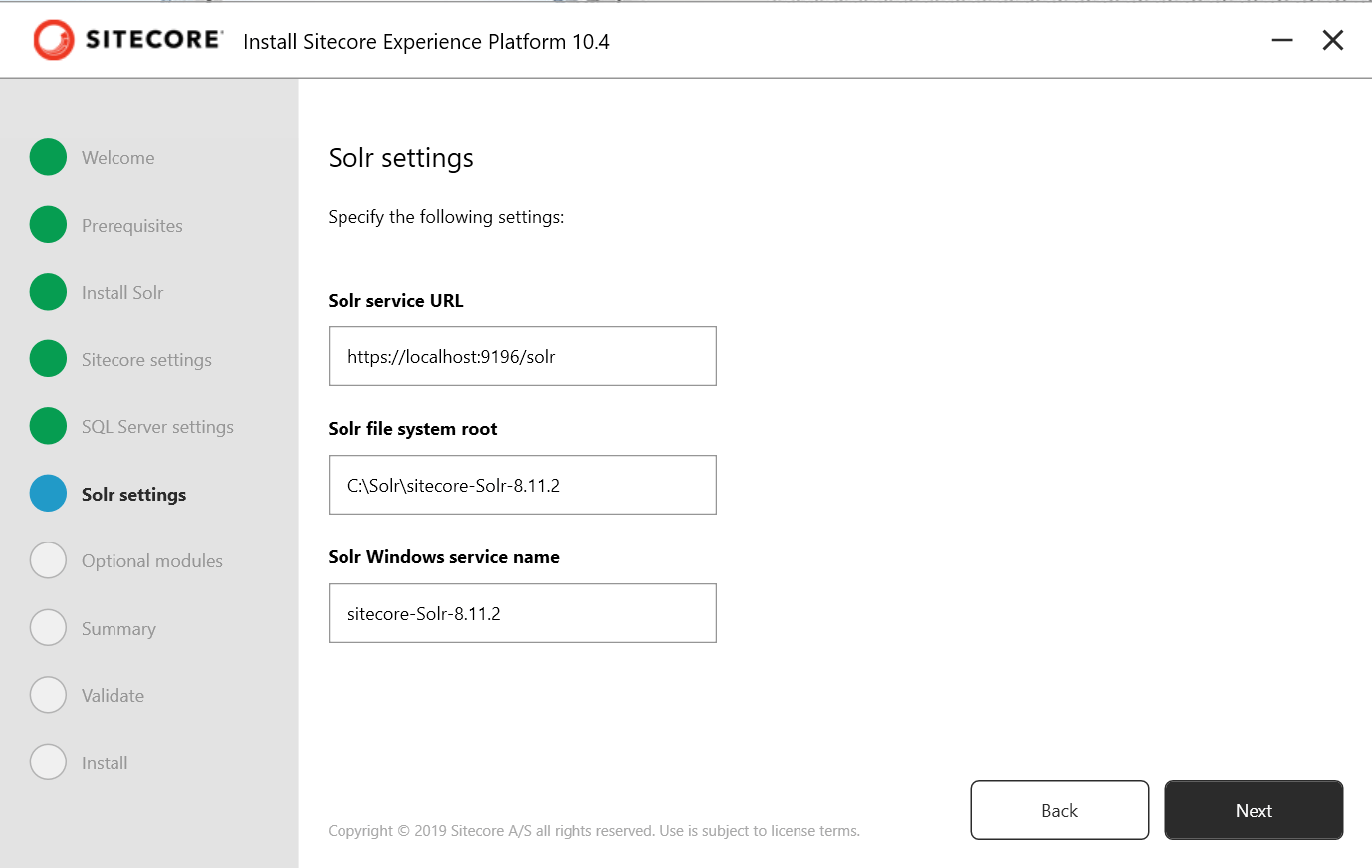
If you require SXA, ensure to select the checkbox here to set it up accordingly.
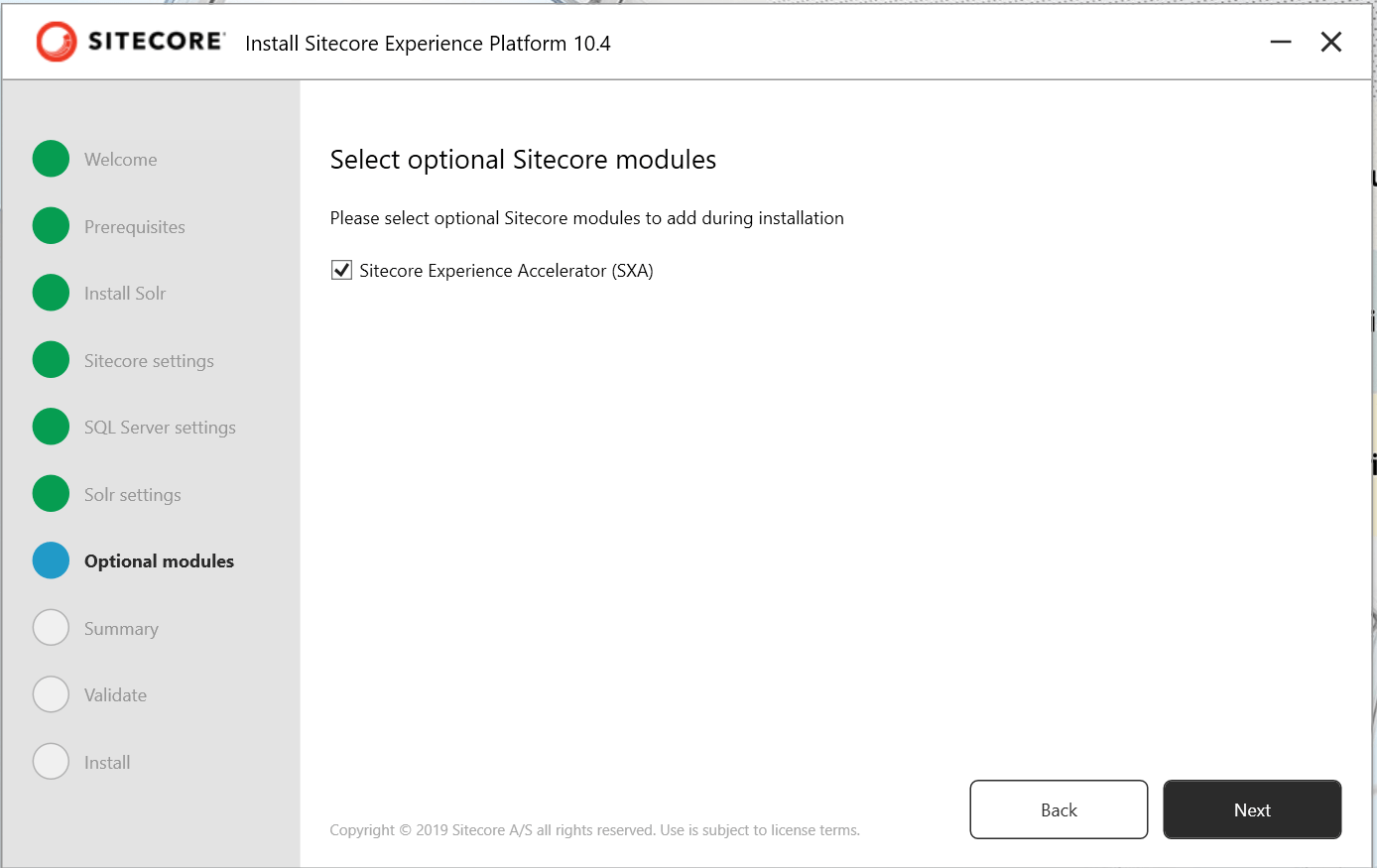
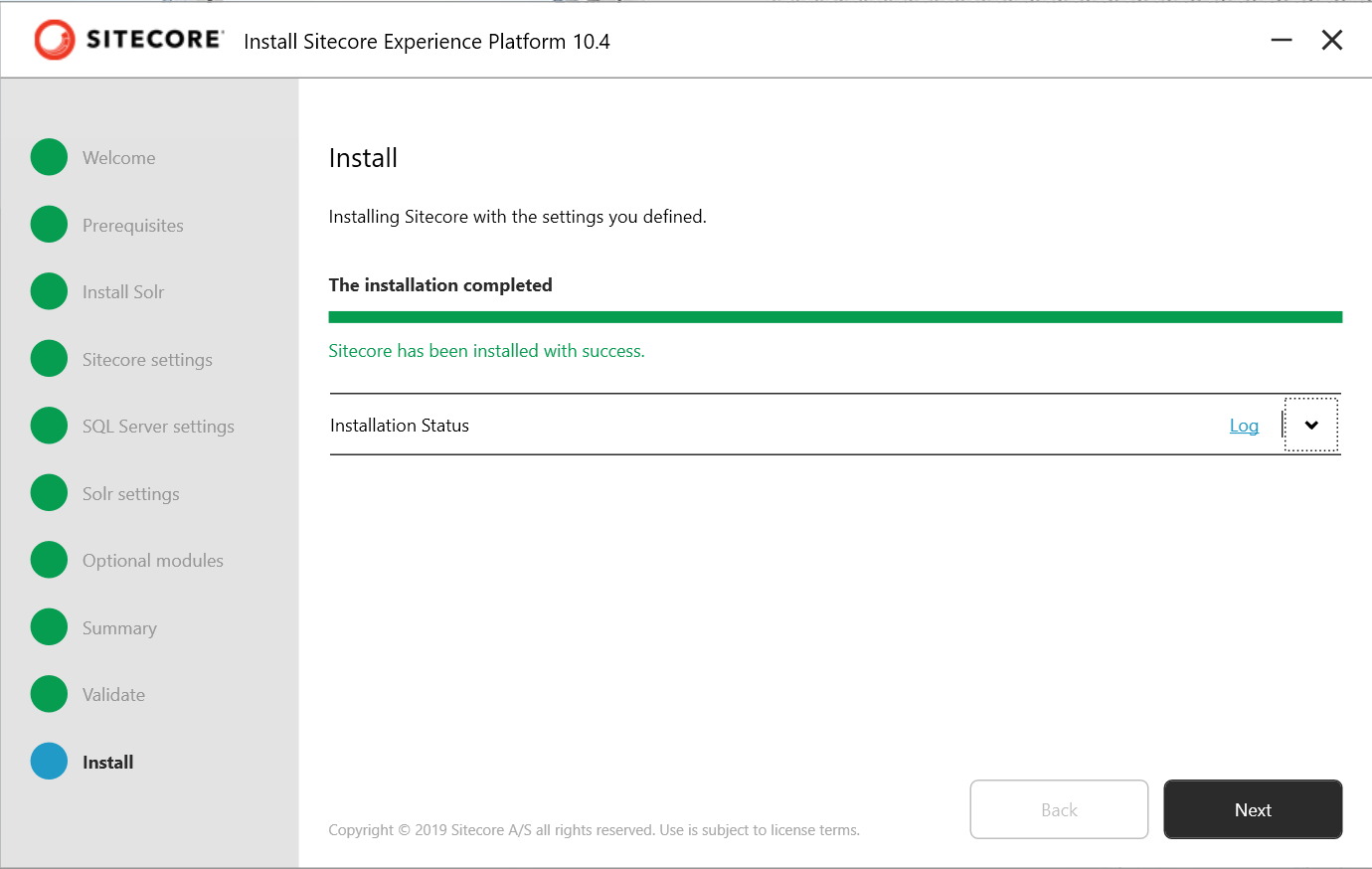
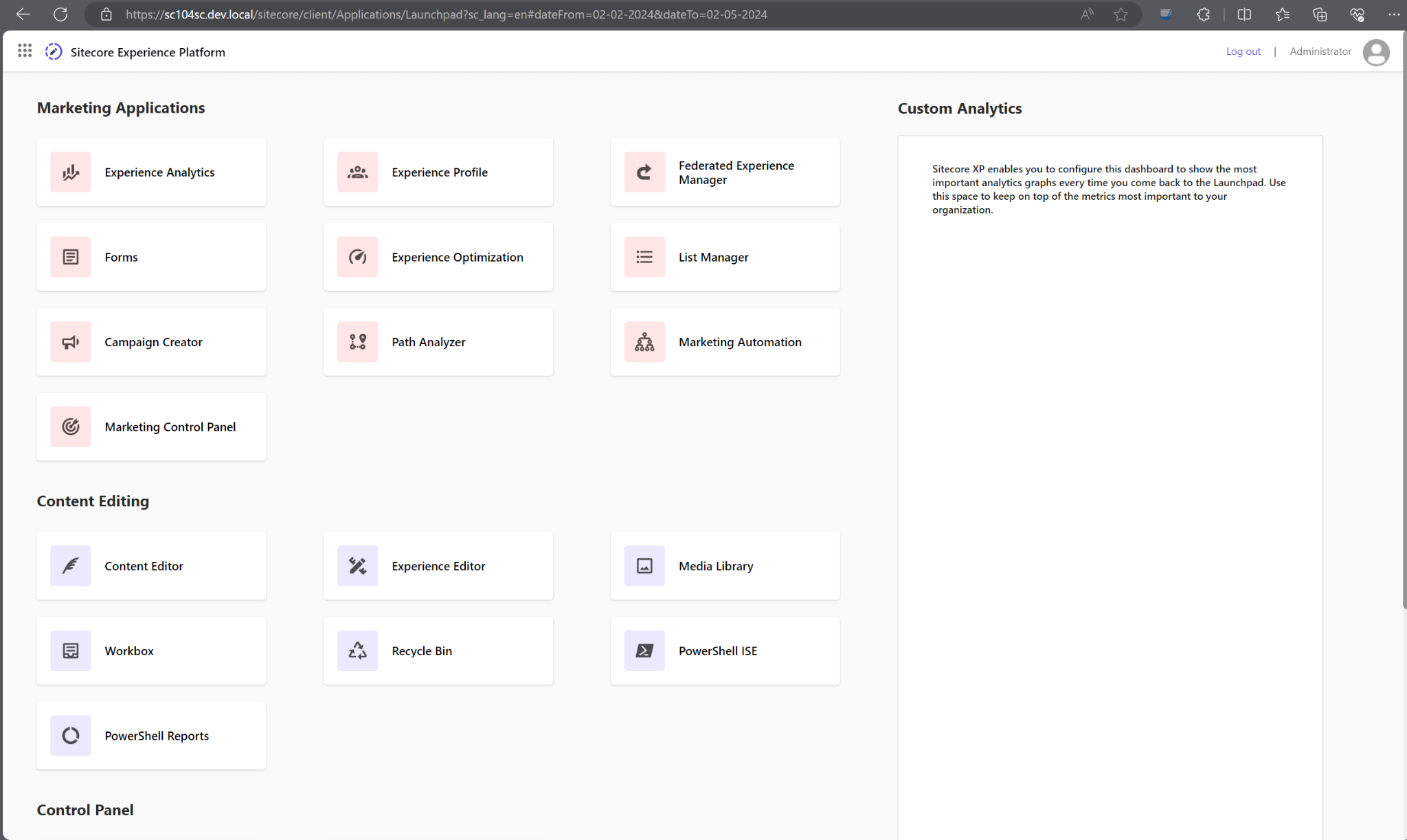
Install Sitecore 10.4 through containers.
If you still prefer containers and are a lucky one working on Windows 11 or other LTSC2022-powered machine, here's preconfigured 10.4 XP and XM containers archive for you!
Running the below archive(s) for XM/XP is fast and easy:
1. First of all, you need to initialize .env file with the right settings for your desired topology, as below:
.\compose-init.ps1 -Topology "xm1" -LicenseXmlPath c:\Projects\license.xml -IdHost id.sitecore.localhost -CdHost cd.sitecore.localhost -CmHost cm.sitecore.localhost -SitecoreAdminPassword b -SqlSaPassword YourPasswOrdShouldBeStrongToComp1y!!!
2. Once initialized, you can run it:
docker-compose up --detach
3. When containers are spun up, run Sitecore:
Start-Process https://cm.sitecore.localhost/sitecore
In conclusion, Sitecore 10.4 represents a significant advancement, offering a plethora of new features that warrant further exploration. Finally support Windows 11 and new versions of SQL (because previous Sitecore versions have a lot of issues if install to Windows 11). I anticipate that Sitecore 10.4 will evolve into a more robust platform, particularly with regards to integrating AI, CDP, Content Hub, and other capabilities.
