Sitecore Symposium has always been an exciting event and a place where Sitecore unveils new releases, products, inspires clients and partners on how to use it and shares the future of contextual marketing. This year Symposium was held in Las Vegas in October. Early in August Sitecore invited Symposium sponsors to participate in the technical preview for Sitecore 9 as part of Early Access Program.
We could not miss this opportunity to experience Sitecore’s latest innovations!
Our team decided to standout and prepare something valuable for Symposium attendees. One of the most exciting and most anticipated innovations was xConnect, that allows integrating contacts and their experience data from practically any third party data source and any channel. The work to create truly omni channel Sitecore 9 demo was started mid of August.
The concept
Sitecore is about a contextual experience, Symposium is about dozens of sessions, hundreds of speakers and thousands of visitors, therefore we could not find a better match but to personalize attendee’s experience. We created Symposium agenda where each time slot could be personalized.
Sitecore Symposium is an offline event. Each and every interaction gives us valuable insights on visitors behavior, contributes to the contact profile and can serve as a baseline for profiling and personalization. We made offline interactions part of our demo.
We created an offline app connected with HD camera that can capture visitor’s face and badge as soon as visitor approaches our booth at the partner pavilion.

Face & badge images (in fact a series of images) are sent to Microsoft Cognitive Services to get visitor gender, age, emotions score, recognize name, surname, and company, parse valuable labels like: Sitecore, Speaker, MVP, Sponsor. All experience data is saved to Sitecore collection database using xConnect API, where contact is created with PersonalInformation facet and custom Badge facet, interaction is registered against the offline channel, “contact acquisition” outcome is triggered and custom Face facet is attached to interaction to store emotion information (happiness/sadness index).
In a matter of seconds, offline interaction results to a well-identified contact with rich profile.
Next, we need to engage with contact to share personalized agenda. We could print personalized agenda, show personalized page. We wanted to have as many channels utilized as possible and selected to send a personalized email that can be helpful when contact leaves our booth. We obviously need an email address, and this is where we can invite the user to engage online, validate profile information and signup for agenda. The following webpage is presented just a moment after offline interaction takes place.
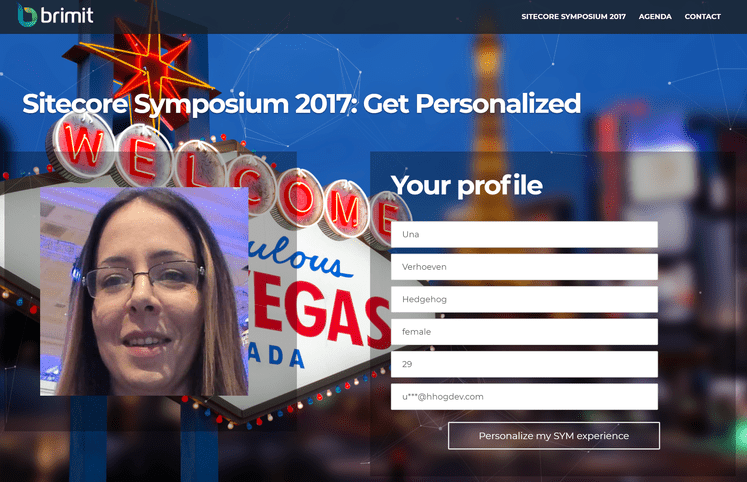
Once the email is submitted, we update contact profile and register online interaction with “Agenda Signup” goal triggered.
Segmentation and Personalization strategy
The job to identify segments has already been done for us. Sitecore global events team classifies Symposium audience by Role in a company (Marketing, Developer, Business, etc), Relationship with Sitecore (Customer, Partner, Other), Job level (Manager, Director, C-level, etc). However, we also wanted to differentiate contacts by experience level. So we ended up setting the following profiles and profile keys.
Now we need to attribute profile key values with the contact based on experience data available and this is where new Sitecore 9 Marketing Automation engine comes into play.
Without real-time Sitecore 9 Marketing Automation, this demo would not be possible.
We use Change Behaviour Profile marketing action to associate profile values based on contact’s gender and age. For example female under 30 is assigned 20 points for marketer profile key, while a female above 40 is assigned 20 points for business development. Using custom marketing automation conditions and experience data available in contact facets we can associate each contact with Partner, Sitecore or Client. We use MVP, Speaker labels from Badge facet to attribute senior level profile key values.
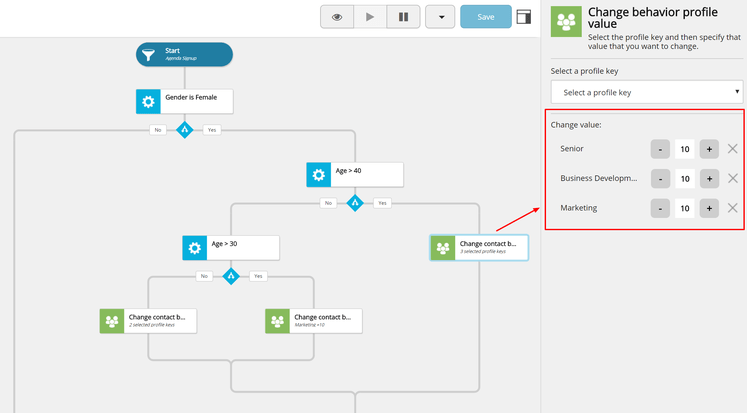
Finally, we use custom marketing automation action to Send Agenda email personalized based on contact profile values.
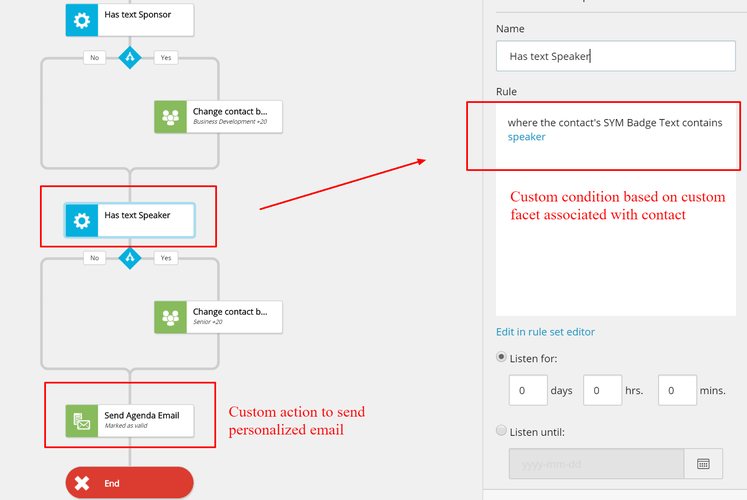
The great aspect of using marketing automation plan is that processing takes place real time.
Here goes an example of the experience profile created for one of our booth attendees - Una Verhoeven, Senior Solutions Developer at Hedgehog.
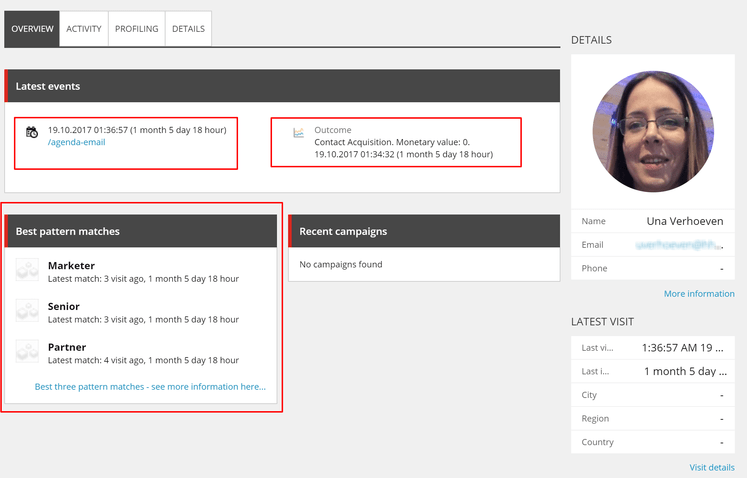
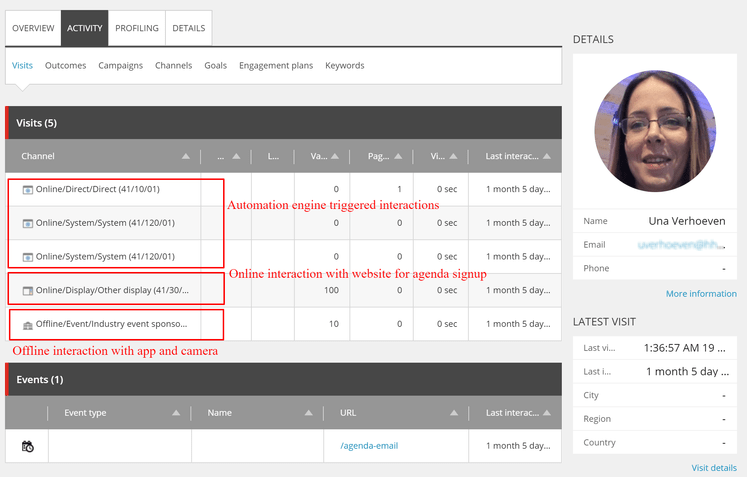
The following table suggests the list of conditions implemented for every agenda time slot, priority of conditions and content item for datasource.
| Marketer & Client | Developer & Partner | Business Development | |
|---|---|---|---|
| Junior Level | 6 Marketing1/Getting Started (If client >= 30) |
4 Developer 1 (If partner >= 30) |
2 Strategy 1 (If business development >= 20) |
| Senior Level | 5 Marketing 2 (If client >= 30 or marketing > 20) and Senior > 10 |
3 Developer 2 (If partner >= 30 or developer > 20) and Senior > 10 |
Priority 1 Strategy 2 (If business development >= 20 and senior >= 20) |
Next image illustrates the configuration in Experience Editor:
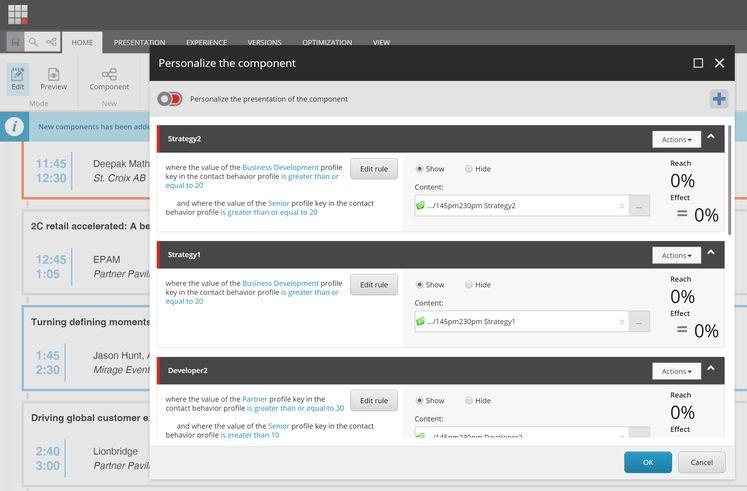
Now we can compare agenda email sent to different profiles: junior marketer on the left and senior developer on the right.
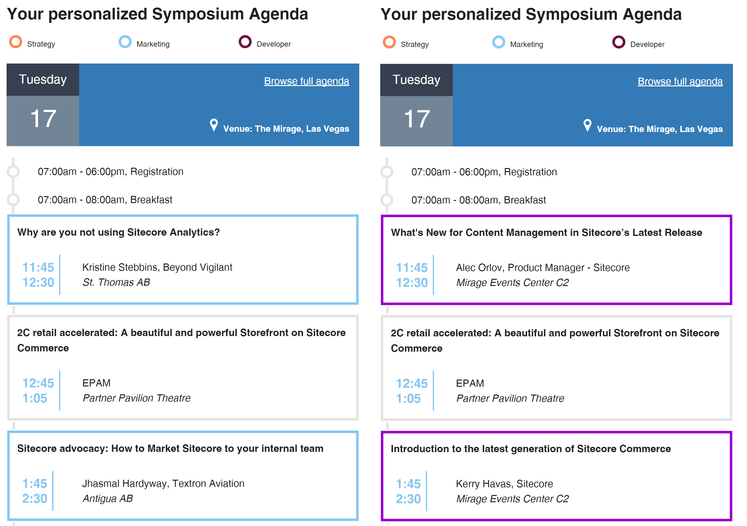
Finally
Our demo illustrates new features like Marketing Automation, use of xConnect to integrate multi-channel experiences, well-known features like profiling and personalization.
We went another extra mile to demonstrate how easy it is to pull data from xConnect by creating an integrated Power BI report.
The report shows the distribution for the exact same profiles used for segmentation, happiness index value aggregated from all visitors.

Another post will follow to feature some implementation aspects of the demo. Full source code is available for download from GitHub.
Fly high with Sitecore 9!
Do you need help with your Sitecore project?

