If we want to achieve relevant search results, we need to boost a Sitecore item based on keywords which are entered by user in the a search bar. In this article, I want to share an example of how we can boost results by the item Template Name.
public Lis<SearchResultItem> Search(string keyword)
{
var sparePartsIndex = ContentSearchManager.GetIndex("YOUR INDEX NAME");
var sparePartsSearchContext = sparePartsIndex.CreateSearchContext();
var predicateRoots = PredicateBuilder.True<SearchResultItem>();
var configuration = GetSearchConfiguration(); //Method is implemented below
//Here you can put your conditions
if (!string.IsNullOrWhiteSpace(keyword))
{
foreach (var boostingModel in configuration)
{
if (boostingModel.Keywords.Contains(keyword))
{
predicateRoots =
predicateRoots.Or(
itm => (itm.TemplateName == boostingModel.TemplateName)
.Boost(boostingModel.BoostValue));
predicateRoots =
predicateRoots.Or(itm => (itm.TemplateName != boostingModel.TemplateName).Boost(1f));
}
}
}
var queryable = sparePartsSearchContext.GetQueryable<SearchResultItem>().Where(predicateRoots);
var searchresults = queryable.GetResults();
return searchresults.Hits.Select(x => x.Document).ToList();
}
public List<BoostingMode> GetSearchConfiguration()
{
//I’ve implemented an example of search configuration for boosting the search result.
//This configuration can be implemented in the Sitecore for being more flexible
var config = new List<BoostingModel>
{
new BoostingModel
{
//If user enter “root” or “roots” keywords, we will boost an item with the “Highlights Root” template name
Keywords = new List<string> {"root", "roots"},
TemplateName = "Highlights Root",
BoostValue = 3f
},
new BoostingModel
{
//If user enter “high” or “Highlight” keywords, we will boost an item with the “Highlight” template name
Keywords = new List<string> { "high", "Highlight"},
TemplateName = "Highlight",
BoostValue = 5f
}
};
return config;
}
public class BoostingModel
{
public List<string> Keywords { get; set; }
public string TemplateName { get; set; }
public float BoostValue { get; set; }
}
The results would be similar to what is shown below:
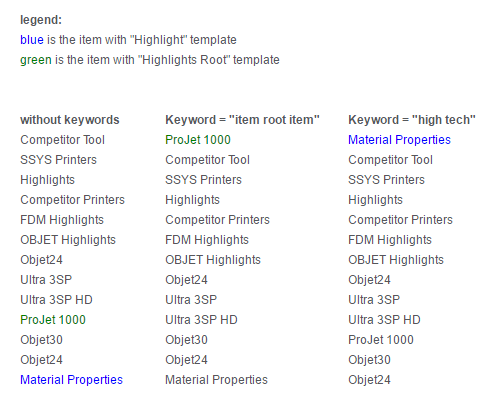
The code that is shown above is just a simple example of how we would boost an item using its template name. To make this work in a real production environment, you would need to take some time and adapt it into your infrastructure.
Did it work for you? Tell us what you think!
